Test cases for Upload File : If any website has an upload file functionality then it must be make sure that it works without getting any errors and failures. So at that time, software testers should perform all test scenarios related to uploading file functionality. It will also help to improve the website’s quality as well as user experience.
In this article, we tried to cover maximum test cases for upload file. It will be helpful to software testers to get an idea of how to test upload file functionality.
UI Test cases of Upload File
| Sr.No | Testcase_ID | Test Cases |
| 1 | Testcase_01 | Verify that upload file field design is as per specification or not |
| 2 | Testcase_02 | Verify that the upload file field icon should be displayed properly |
| 4 | Testcase_03 | Verify that the upload file button should be displayed properly |
| 5 | Testcase_04 | Check that text should be displayed properly on the button |
| 6 | Testcase_05 | Verify if upload file functionality is required then a red “*” mark should be displayed. |
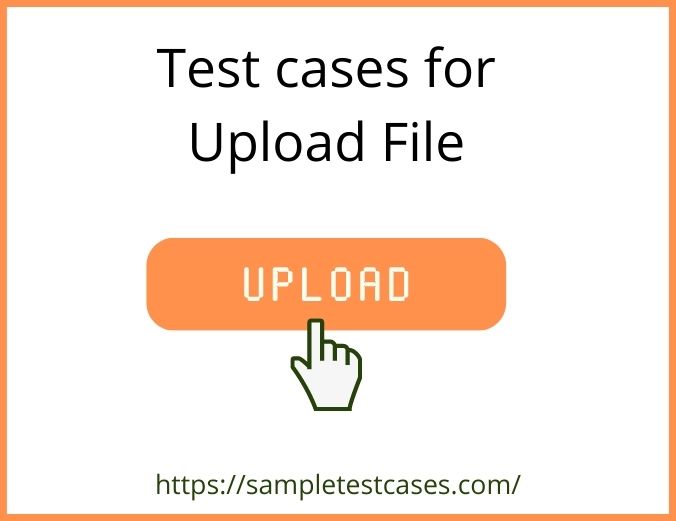
Functional Test cases of Upload File
| Sr.No | Testcase_ID | Test Cases |
| 1 | Testcase_01 | Verify that the upload file functionality field should be displayed properly on the web page. |
| 2 | Testcase_02 | Verify that the upload file button is clickable or not. |
| 3 | Testcase_03 | Verify if an upload file field is required then a validation error message should be displayed. |
| 4 | Testcase_04 | Verify that when the user clicks on the upload file button the window pop up is open or not |
| 5 | Testcase_05 | Verify that the user is able to cancel upload file functionality or not |
| 6 | Testcase_06 | Verify that the user is able to select and upload files from the device or not (happy path) |
| 7 | Testcase_07 | Verify that upload file functionality with maximum file size |
| 8 | Testcase_08 | Verify that upload file functionality with minimum file size |
| 9 | Testcase_09 | Verify that upload file functionality with .doc file format |
| 10 | Testcase_10 | Verify that upload file functionality with .txt file format |
| 11 | Testcase_11 | Verify that upload file functionality with .pdf file format |
| 12 | Testcase_12 | Verify that upload file functionality with .xls file format |
| 13 | Testcase_13 | Verify that upload file functionality with .jpg file format |
| 14 | Testcase_14 | Verify that upload file functionality with .png file format |
| 15 | Testcase_15 | Verify that upload file functionality with .gif file format |
| 16 | Testcase_16 | Validate it should be thrown validation error for uploading invalid file formats |
| 17 | Testcase_17 | Verify that the user is able to allow drag and drop functionality to upload file |
| 18 | Testcase_18 | Verify that upload file with the large file name and see the behavior of the application |
| 19 | Testcase_19 | Verify that the user is able to remove uploaded file or not |
| 20 | Testcase_20 | Verify that the user is able to proceed further without uploading files in upload file functionality |
Conclusion :
So as above mentioned test cases are used to perform testing on then upload image functionality. If you are also looking for other examples of test cases then please visit the below links.
