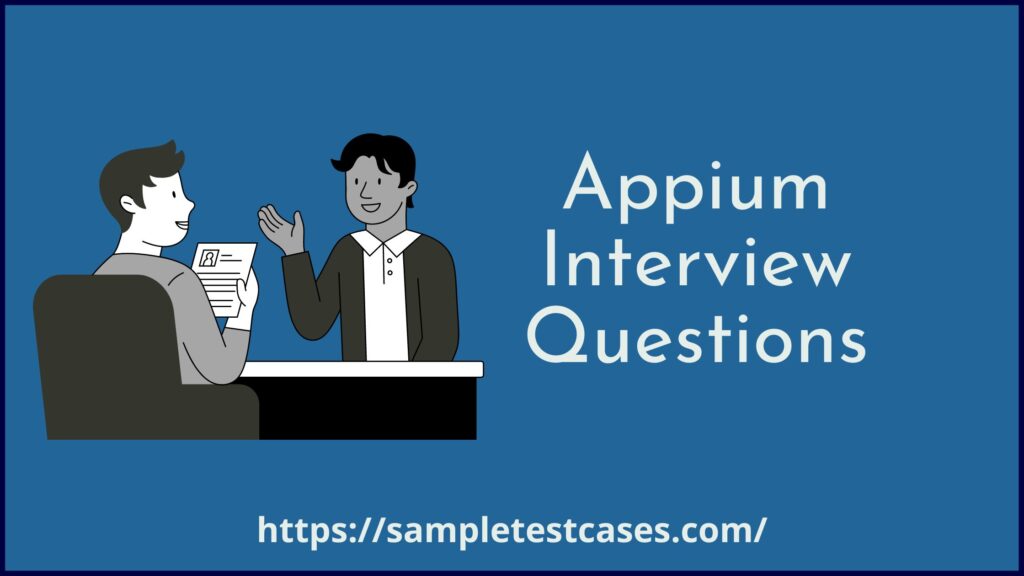In this article, we’ll delve into a comprehensive collection of Appium interview questions and provide detailed answers to help you ace your interview with confidence. In the rapidly evolving landscape of mobile application testing, Appium has emerged as a powerful open-source tool for automating mobile apps across different platforms. A successful interview preparation requires a deep understanding of Appium’s intricacies.
Appium Interview Questions and Answers
1.What is Appium, and how does it differ from other mobile testing tools?
Appium is an open-source mobile automation tool that allows you to automate mobile apps on iOS, Android, and Windows platforms. Unlike other tools, Appium doesn’t require altering the app’s source code, enabling cross-platform testing with a single script.
2.Explain the architecture of Appium.
Appium consists of three main components:
- Appium Server: Acts as a bridge between the test script and the mobile device or emulator.
- Appium Clients: Libraries in various programming languages that enable interaction with the Appium server.
- Mobile Device: The physical or virtual device on which the app is tested.
3.How does Appium interact with mobile devices?
Appium interacts with mobile devices using the WebDriver protocol. It sends JSON-formatted requests to the Appium server, which translates them into actions performed on the device.
4.What are the key prerequisites for setting up Appium?
- Appium server
- Appium client libraries
- Appium Inspector for inspecting app elements
- Mobile device or emulator
- Development environment (Xcode for iOS, Android SDK for Android)
5.How do you locate elements in Appium?
Appium provides various locator strategies such as XPath, ID, name, class name, accessibility id, and more. These strategies are used to uniquely identify elements within the app.
6.What is the Appium Inspector, and how does it help in element identification?
Appium Inspector is a tool that helps testers identify and inspect elements within the app. It provides a GUI interface to locate elements using various strategies and validates their attributes.
7.Explain the concept of “desired capabilities” in Appium.
Desired capabilities are key-value pairs that define the characteristics of the session, such as device name, platform, app package, and app activity. They configure the test environment for the Appium session.
8.How can you perform gestures like tap, swipe, and scroll in Appium?
Appium provides methods to simulate gestures like tap, swipe, scroll, and pinch. For example, to perform a tap, you use the ‘driver.tap‘ method with the desired element’s coordinates.
9.Discuss the challenges of testing across different mobile platforms using Appium.
Challenges include:
- Handling platform-specific behaviors.
- Dealing with device fragmentation.
- Ensuring consistent app behavior across platforms.
10.What is the difference between a native, hybrid, and mobile web app?
- Native App: Built specifically for a particular platform (iOS, Android) using platform-specific languages.
- Hybrid App: Combines native elements with web views using frameworks like Cordova or PhoneGap.
- Mobile Web App: Runs in a mobile browser, accessible through URLs.
11.How does Appium support parallel execution of tests?
Appium supports parallel execution by running multiple instances of the Appium server, each handling a separate test. TestNG or JUnit can be used to manage parallel execution.
12.What is the difference between implicit and explicit waits in Appium?
- Implicit Wait: Sets a global timeout for the entire session. The driver waits for a specified time before throwing an exception if an element is not found.
- Explicit Wait: Applies to specific elements and waits for an element to meet a certain condition before proceeding with the script.
13.Can you explain the concept of Appium Desired Capability “noReset”?
The “noReset” capability, when set to true, ensures that the app’s data is not cleared between test sessions. It can be useful when you want to maintain the app’s state between test runs.
14.How can you automate mobile app testing on real devices using Appium?
To automate testing on real devices, connect the device to the system, configure the device’s UDID in desired capabilities, and ensure the device recognize by Appium.
15.What is the difference between a “session” and a “driver” in Appium?
A “session” represents a testing session with a specific device and app. A “driver” is an instance of WebDriver that interacts with the app and sends commands to the Appium server.
16.How can you simulate scenarios like incoming calls or messages during testing?
Appium provides capabilities like “autoAcceptAlerts” and “autoDismissAlerts” that can be set to true. These capabilities allow you to simulate incoming calls or messages during testing.
17.How can you integrate Appium tests into a continuous integration (CI) pipeline?
Appium tests can integrate into CI tools like Jenkins, Travis CI, or CircleCI. These tools can trigger test runs based on code changes and provide test reports.
18.What are some common challenges faced while using Appium for mobile testing?
Common challenges include handling dynamic elements, synchronization issues, dealing with native vs. web contexts, and ensuring stable test environments.
19.Share some best practices to write maintainable and efficient Appium test scripts.
- Use Page Object Model (POM) for better organization.
- Implement waits judiciously for synchronization.
- Leverage proper element locators for stable identification.
- Keep tests modular and reusable.
Conclusion
Mastering Appium interview questions is crucial for showcasing your proficiency in mobile app automation testing. By thoroughly understanding the concepts, capabilities, and challenges of Appium, you’ll be well-prepared to impress interviewers and demonstrate your ability to navigate the complexities of mobile application testing.
Software Testing for Beginners
Basic DBMS Interview Questions For Freshers
Scrum Master Interview Questions
SQL Interview Questions for Data Analysts