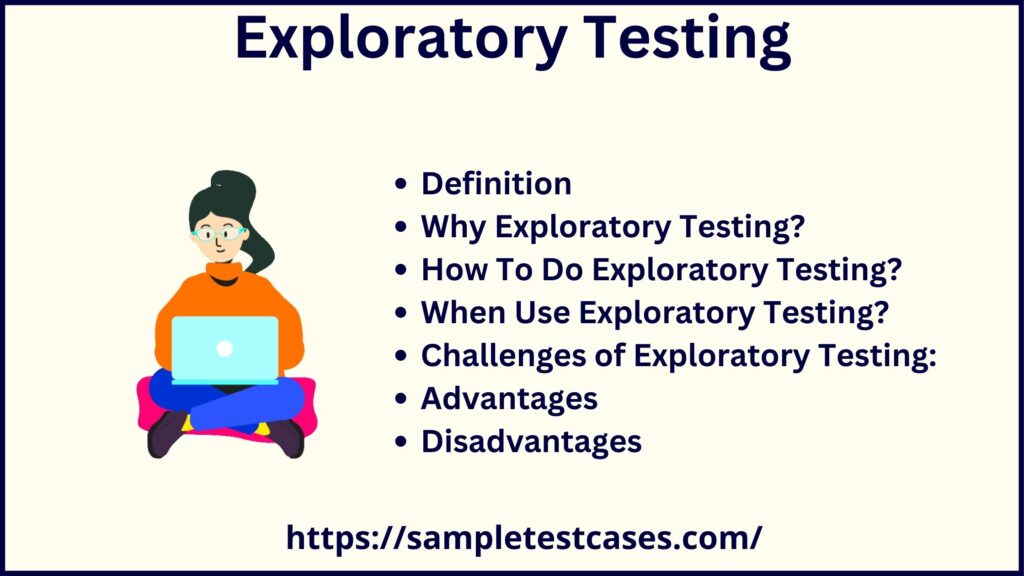What is Exploratory Testing?
Meaning: Exploratory testing means simultaneous learning, test design, and test execution. It relies on the tester’s skills, knowledge, and experience to explore the software and identify defects that might be missed by traditional testing techniques. Exploratory testing is a typically performed without a formal test plan or test script, allowing the tester to focus on the areas of the software that are most likely to have issues.
During exploratory testing, the tester may use various techniques such as ad-hoc testing, scenario-based testing, and error-guessing to uncover defects. The results of exploratory testing often documented in real-time, providing valuable feedback to the development team.
Exploratory testing in software testing is particularly useful for uncovering defects that may arise from complex interactions between different components of the software. It is also useful for testing new or unfamiliar software, as it allows the tester to explore the software and learn about its behavior while testing it.
Why Exploratory Testing?
Finds Unanticipated Defects: Exploratory testing allows testers to identify defects that may not be found using traditional testing techniques. It allows testers to explore the software and test different scenarios that may not have considered during the planning phase.
Adaptable to Change: Exploratory testing is adaptable to changes in the software requirements or design. It allows testers to modify their testing approach as they learn more about the software.
Maximizes Test Coverage: Exploratory testing allows testers to focus on the most critical areas of the software, maximizing test coverage in a shorter period.
Increases Tester Creativity: Exploratory testing allows testers to use their creativity and experience to identify defects. It encourages testers to think outside the box and test scenarios that may not be covered by a test plan.
Improves Communication and Collaboration: Exploratory testing can improve communication and collaboration between testers, developers, and other stakeholders. It provides real-time feedback that can use to improve the software.
Efficient for Regression Testing: Exploratory testing is an efficient approach for regression testing. It allows testers to quickly identify defects that may have introduced during the development process.
How To Do Exploratory Testing?
Understand the Software: Before beginning exploratory testing, the tester needs to have a good understanding of the software and its purpose. This includes knowing the intended users, functionality, and business goals of the software.
Create a Test Charter: A test charter is a high-level document that outlines the areas of the software to be tested and the testing goals. This helps focus the testing efforts and ensure that important areas of the software are covered.
Explore the Software: The tester should explore the software and test different scenarios that may not have covered by the test charter. This can include testing edge cases, error conditions, and unexpected inputs.
Document Defects: As the tester explores the software, they should document any defects that they find. This includes noting the steps to reproduce the defect, the severity of the defect, and any other relevant information.
Share Feedback: As the tester documents defects, they should share feedback with the development team. This can include reporting defects, suggesting improvements, and providing overall feedback on the software.
Iterate and Repeat: The testing process should be iterative, with the tester exploring different areas of the software and testing different scenarios. The tester should also repeat testing in areas where defects found to ensure that they have fixed.
When Use Exploratory Testing?
Exploring New Features: It can useful for testing new features or functionality that has not tested before. Since the tester has the freedom to explore the software, they can identify issues that may not have detected in scripted testing.
Agile Development: Exploratory testing in agile is well-suited for agile development environments, where requirements can change rapidly. Since exploratory testing is flexible and adaptable, it can help testers keep pace with changing requirements and deliver quality software quickly.
Ad-hoc Testing: Exploratory testing can use for ad-hoc testing, where testers need to quickly test a feature or functionality without a specific test plan. Since exploratory testing does not rely on pre-determined test cases, testers can quickly identify issues and provide feedback to the development team.
Regression Testing: Exploratory testing can use for regression testing, particularly when testing complex software. Since exploratory testing allows testers to explore different scenarios, they can identify issues that may have missed in scripted regression testing.
Usability Testing: It can use for usability testing, as it allows testers to explore the software from the perspective of the end-user. This can help identify issues with the software’s user interface, user experience, and overall usability.
Challenges of Exploratory Testing
Lack of documentation: It often performs without a specific test plan or set of test cases, which can make it difficult to document and track the testing process. This can make it challenging to reproduce tests and verify that issues have fixed.
Time-consuming: It can be more time-consuming than scripted testing, as testers need to explore different areas of the software and test different scenarios. This can make it challenging to complete testing within tight deadlines or release schedules.
Limited coverage: Since It does not follow a specific test plan, it can be challenging to ensure that all critical areas of the software tested. This can result in gaps in test coverage and potentially missed defects.
Skilled testers required: It relies heavily on the skills and experience of the tester, which can be a challenge for organizations that lack experienced testers. This can result in inconsistent testing and potentially missed defects.
Difficulty in reporting and tracking defects: Since It is not based on a specific test plan, it can be challenging to report and track defects. This can make it difficult to prioritize and address issues identified during testing.
Exploratory Testing Example
Exploratory testing is a type of testing that involves exploring the software application without a predefined test plan or script. It is an approach that relies on the tester’s knowledge, creativity, and intuition to discover defects or issues in the software.
An exploratory testing example can be testing a social media platform’s chat feature. Here are some steps that a tester might take during exploratory testing:
- Open the chat feature and try to send a message to another user.
- Check if the message is delivered successfully and if it appears on the other user’s chat window.
- Try to send a message with an attachment, such as a photo or video, and see if it is delivered correctly.
- Check if there are any formatting options available for the messages, such as bold, italic, or underline.
- Try to send a message using different devices, such as a desktop computer, a tablet, or a mobile phone, and see if the chat feature is responsive and compatible with different devices.
- Check if there is any limit on the number of characters allowed in a message and if the system gives an error message when the limit is exceeded.
- Try to send a message in a language other than the default language of the application and see if it is displayed correctly.
- Test if the chat feature works well with different internet speeds and if messages are delivered in a timely manner.
- Try to send a message to multiple users at once and see if it works as expected.
- Check if there are any notification settings available for the chat feature and if they are working correctly.
Exploratory Testing Tools
Exploratory testing is a manual testing technique that relies heavily on the tester’s skills, knowledge, and creativity. However, there are some exploratory testing tools that can assist the tester during the this testing process. Here are some examples:
Session-Based Test Management (SBTM) tools: SBTM tools help testers to manage their exploratory testing sessions by providing a framework for planning, executing, and reporting on their testing activities. Examples of SBTM tools include TestRail, qTest, and PractiTest.
Mind mapping tools: Mind mapping tools such as XMind or MindManager can be used to organize and document testing ideas, scenarios, and observations during exploratory testing. They help testers to capture their thoughts and ideas in a visual way, making it easier to recall important details later.
Screen capture tools: Screen capture tools such as Snagit or Jing allow testers to capture screenshots or record videos of their exploratory testing sessions. This can be helpful in documenting and communicating defects or issues to developers or other stakeholders.
Bug tracking tools: Bug tracking tools such as JIRA, Bugzilla, or Mantis can be used to report and track defects or issues discovered during exploratory testing. They provide a centralized repository for defect information and enable collaboration between testers, developers, and other stakeholders.
Code coverage tools: Code coverage tools such as JaCoCo or Clover can be used to measure how much of the code is executed during exploratory testing. This can help testers to identify areas of the application that may need additional testing or where defects are more likely to be found.
Test automation tools: While this testing is a manual testing technique, some test automation tools such as Selenium or Appium can be used to automate repetitive or time-consuming tasks, allowing testers to focus on more exploratory testing activities.
Exploratory Testing Advantages
Finds more defects: It can help testers find more defects than scripted testing, as testers can use their intuition, creativity, and experience to test different scenarios.
Flexible and Adaptable: It is a flexible approach that can adapt to changing requirements, making it ideal for agile development environments.
Increases tester’s understanding of software: It can help testers gain a deeper understanding of the software, which can help them test more effectively.
Helps identify complex defects: It is particularly useful for identifying complex defects that may miss by scripted testing.
Improves collaboration: It can improve collaboration between testers, developers, and other stakeholders, as it allows testers to provide real-time feedback to the development team.
Exploratory Testing Disadvantages
Lack of structure: It does not follow a specific script or test plan, which can make it difficult to track progress and ensure that all areas of the software tested.
Requires skilled testers: It relies heavily on the skills and experience of the tester, which can be a challenge for organizations that lack experienced testers.
Difficult to reproduce: Since It is not based on a specific test plan, it can be difficult to reproduce tests, making it challenging to verify that defects have fixed.
Coverage can be incomplete: Since It does not follow a specific script, it can be challenging to ensure that all critical areas of the software tested.
Time-consuming: It can be more time-consuming than scripted testing, as testers need to explore different areas of the software and test different scenarios.
Conclusion
In conclusion, exploratory testing is a valuable approach to software testing that emphasizes flexibility, adaptability, and creativity. Unlike scripted testing, this testing allows testers to explore the software and identify issues that may not have detected through pre-determined test cases. However, exploratory testing also presents several challenges, including a lack of documentation, limited coverage, and the need for skilled testers.
To be effective, exploratory testing requires careful management, skilled testers, and clear guidelines. By leveraging the strengths of this testing and addressing its challenges, organizations can improve the quality of their software and deliver more effective products to their users.