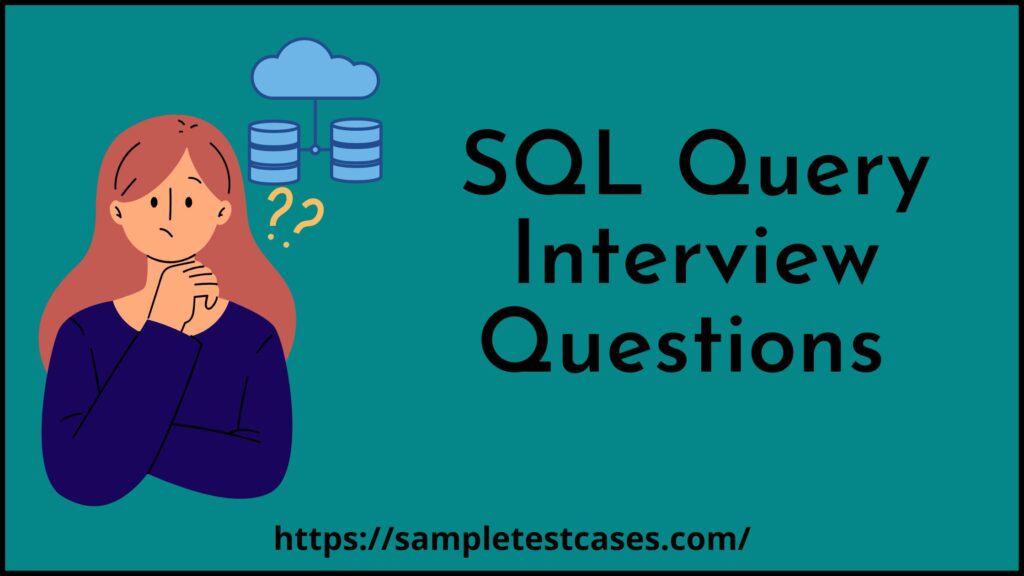In this comprehensive guide, we present 100 SQL query interview questions along with detailed answers to help you sharpen your SQL skills and excel in interviews. SQL (Structured Query Language) is the backbone of relational databases, and proficiency in SQL is a critical skill for anyone working with data. Whether you’re a seasoned database administrator, a data analyst, or preparing for a technical interview, mastering tricky SQL queries for interview is essential.
SQL Query Interview Questions and Answers
1.What is SQL, and what is its role in database management?
Answer: SQL stands for Structured Query Language, a domain-specific language used for managing and querying relational databases. It plays a crucial role in creating, retrieving, updating, and deleting data within databases.
2.Differentiate between SQL and NoSQL databases.
Answer: SQL databases are relational and structured, using tables with predefined schemas. NoSQL databases are non-relational and more flexible, often used for unstructured or semi-structured data.
3.Explain the purpose of a database management system (DBMS).
Answer: A DBMS is software that manages databases. Its purpose is to store, retrieve, and manipulate data efficiently while ensuring data integrity, security, and concurrent access.
4.What are the primary SQL database systems, and how do they differ (e.g., MySQL, PostgreSQL, SQL Server, Oracle)?
Answer: Primary SQL database systems include MySQL (open-source, web applications), PostgreSQL (powerful, open-source), SQL Server (Microsoft, enterprise), and Oracle (robust, enterprise). They differ in licensing, features, scalability, and performance.
5.Describe the key components of an SQL query.
Answer: An SQL query comprises SELECT, FROM, WHERE, GROUP BY, HAVING, ORDER BY, JOIN, and LIMIT/OFFSET clauses.
6.How do you write a basic SQL SELECT statement?
Answer: A basic SELECT statement retrieves all columns from a table:
SELECT * FROM TableName;7.What are the commonly used clauses in SQL, such as WHERE, ORDER BY, and GROUP BY?
Answer: Common SQL clauses include:
- WHERE: Filters rows based on conditions.
- ORDER BY: Sorts rows in ascending or descending order.
- GROUP BY: Groups rows for aggregation.
- HAVING: Filters grouped data.
8.Explain the concept of SQL aliases.
Answer: SQL aliases give temporary names to tables or columns in a query to improve readability. For example:
SELECT column_name AS alias_name FROM TableName;9.What is the difference between a primary key and a foreign key?
Answer: A primary key uniquely identifies records in a table and enforces data integrity. A foreign key establishes relationships between tables by referencing the primary key of another table.
10.How do you comment out SQL code?
Answer: SQL comments can be single-line (--) or multi-line (/* */) and are used for documentation and readability.
11.Describe SQL data types and their usage.
Answer: SQL data types define the type of data a column can hold. Common data types include INTEGER, VARCHAR, DATE, and BOOLEAN, ensuring data accuracy and storage efficiency.
12.What is normalization in the context of database design?
Answer: Normalization is the process of organizing data in a database to eliminate redundancy and dependency, ensuring data integrity and minimizing anomalies by dividing it into smaller, related tables.
13.How do you handle NULL values in SQL?
Answer: NULL represents missing or unknown data. Use IS NULL and IS NOT NULL operators to check for NULL values in columns.
14.How do you retrieve all records from a table?
Answer: Use the basic SELECT statement:
SELECT * FROM TableName;15.Write a SQL query to filter records based on a specific condition.
Answer: To retrieve records meeting a condition:
SELECT * FROM TableName WHERE condition;16.Explain the LIKE operator and its usage.
Answer: The LIKE operator is used for pattern matching in string columns. Use % for multiple characters and _ for single characters. For example:
SELECT * FROM TableName WHERE column_name LIKE 'pattern%';17.What is the purpose of the BETWEEN operator in SQL?
Answer: The BETWEEN operator checks if a value falls within a specified range (inclusive). For example:
SELECT * FROM TableName WHERE column_name BETWEEN value1 AND value2;18.How can you sort query results in ascending and descending order?
Answer: Use the ORDER BY clause with ASC (ascending) or DESC (descending) for sorting:
SELECT * FROM TableName ORDER BY column_name ASC;19.Write a query to limit the number of rows returned in the result set.
Answer: To limit the number of rows:
SELECT * FROM TableName LIMIT n;20.What is the DISTINCT keyword, and how is it used?
Answer: DISTINCT is used to retrieve unique values from a column:
SELECT DISTINCT column_name FROM TableName;21.How do you concatenate columns in an SQL query?
Answer: Use the CONCAT() function for concatenation:
SELECT CONCAT(column1, ' ', column2) AS concatenated_column FROM TableName;22.Explain aggregate functions like COUNT, SUM, AVG, MIN, and MAX.
Answer: Aggregate functions perform calculations on data. Examples include:
- COUNT: Counts rows.
- SUM: Adds values.
- AVG: Calculates the average.
- MIN: Finds the minimum value.
- MAX: Finds the maximum value.
23.Write a query to calculate the total number of records in a table.
Answer: To calculate the total number of records:
SELECT COUNT(*) AS total_records FROM TableName;24.How can you find the average value of a column?
Answer: To calculate the average:
SELECT AVG(column_name) AS average_value FROM TableName;25.What is the difference between HAVING and WHERE clauses in aggregate queries?
Answer: The WHERE clause filters rows before aggregation, while the HAVING clause filters grouped data after aggregation.
26.Write a SQL query to identify the highest and lowest values in a column.
Answer: To find the highest and lowest values:
SELECT MAX(column_name) AS highest_value, MIN(column_name) AS lowest_value FROM TableName;27.Explain how to group data using the GROUP BY clause.
Answer: GROUP BY is used to group rows based on one or more columns for aggregation:
SELECT column1, SUM(column2) FROM TableName GROUP BY column1;28.What is the purpose of the GROUP_CONCAT function in SQL?
Answer: GROUP_CONCAT is used to concatenate values within grouped rows:
SELECT column1, GROUP_CONCAT(column2) FROM TableName GROUP BY column1;29.What is an SQL JOIN, and why is it important?
Answer: An SQL JOIN combines rows from two or more tables based on related columns, allowing retrieval of related data from different tables. It’s crucial for querying complex relationships.
30.Differentiate between INNER JOIN, LEFT JOIN, RIGHT JOIN, and FULL OUTER JOIN.
Answer:
- INNER JOIN: Retrieves matching rows from both tables.
- LEFT JOIN: Retrieves all rows from the left table and matching rows from the right table.
- RIGHT JOIN: Retrieves all rows from the right table and matching rows from the left table.
- FULL OUTER JOIN: Retrieves all rows when there is a match in either table.
31.Write a query to join two or more tables based on a common column.
Answer: To join two tables:
SELECT * FROM Table1
JOIN Table2 ON Table1.column_name = Table2.column_name;32.How do you avoid duplicate rows when joining tables?
Answer: Use the DISTINCT keyword or GROUP BY clause to eliminate duplicate rows.
33.Explain the concept of self-joins.
Answer: Self-joins occur when a table is joined with itself, often using aliases to differentiate between the two instances of the same table. It’s used to query hierarchical or self-referential data.
34.Write a query to find records with no corresponding match in another table (anti-join).
Answer: To perform an anti-join:
SELECT * FROM Table1
WHERE column_name NOT IN (SELECT column_name FROM Table2);35.What is a subquery, and how is it different from a regular query?
Answer: A subquery is a query nested within another query. It can be used in SELECT, FROM, WHERE, and other clauses. Unlike regular queries, subqueries are enclosed within parentheses and return results used in the outer query.
36.Write a subquery to retrieve data based on results from another query.
Answer: To use a subquery:
SELECT * FROM TableName
WHERE column_name IN (SELECT column_name FROM AnotherTable WHERE condition);37.Explain the use of the EXISTS and NOT EXISTS operators.
Answer: EXISTS checks if a subquery returns any rows, while NOT EXISTS checks if a subquery returns no rows. They are often used with correlated subqueries.
38.How can you use subqueries in INSERT, UPDATE, and DELETE statements?
Answer: Subqueries can be used to provide values for INSERT, filter rows for UPDATE, or specify conditions for DELETE.
39.What is a correlated subquery, and when is it useful?
Answer: A correlated subquery references columns from the outer query within the subquery. It’s useful when you need to compare data between the outer and inner queries.
40.Explain SQL scalar functions and provide examples.
Answer: Scalar functions operate on a single value and return a single value. Examples include UPPER(), LOWER(), and LENGTH().
41.How do you use the CASE expression in SQL?
Answer: The CASE expression allows conditional logic in SQL queries:
SELECT
CASE
WHEN condition1 THEN result1
WHEN condition2 THEN result2
ELSE result3
END AS alias_name
FROM TableName;42.Write a query to extract the year, month, and day from a date column.
Answer: To extract components from a date:
SELECT
YEAR(date_column) AS year,
MONTH(date_column) AS month,
DAY(date_column) AS day
FROM TableName;43.What are the String functions available in SQL, and how do you use them?
Answer: String functions include CONCAT(), SUBSTRING(), REPLACE(), and LENGTH(). They manipulate string data in various ways.
44.Write an SQL statement to insert a new record into a table.
Answer: To insert a new record:
INSERT INTO TableName (column1, column2) VALUES (value1, value2);45.How do you update existing records in a table using SQL?
Answer: To update existing records:
UPDATE TableName
SET column_name = new_value
WHERE condition;46.Explain how to delete records from a table.
Answer: To delete records:
DELETE FROM TableName WHERE condition;47.What are the implications of using the DELETE statement without a WHERE clause?
Answer: Using DELETE without a WHERE clause deletes all records in the table, resulting in data loss. Exercise caution when using it.
48.What is an SQL index, and why is it important for performance?
Answer: An SQL index is a data structure that improves data retrieval speed. It’s crucial for optimizing query performance, as it allows the database to locate rows quickly.
49.Describe clustered and non-clustered indexes.
Answer: A clustered index determines the physical order of rows in a table. A table can have only one clustered index. Non-clustered indexes provide a separate structure for fast data retrieval and can have multiple indexes per table.
50.How can you optimize SQL queries for better performance?
Answer: Query optimization involves using indexes, limiting data retrieval, avoiding unnecessary joins, and using appropriate data types. Analyzing query execution plans helps identify bottlenecks.
51.Explain query execution plans and their role in optimization.
Answer: Query execution plans describe how the database will execute a query. They help identify areas for optimization by showing how the database accesses data and performs joins and sorts.
52.Write a query to identify slow-performing SQL statements.
Answer: To find slow-performing queries, you can query the database’s performance metrics or use tools like SQL Profiler or Explain plans to analyze execution times.
53.What are stored procedures in SQL, and how do they work?
Answer: Stored procedures are precompiled SQL code that can be executed with parameters. They improve code modularity and security by encapsulating database logic.
54.Describe the purpose of triggers and their use cases.
Answer: Triggers are database objects that automatically execute SQL code in response to predefined events (e.g., INSERT, UPDATE, DELETE). They are used for enforcing business rules and data consistency.
55.How can you handle transactions in SQL?
Answer: Transactions in SQL ensure data consistency by grouping SQL statements into atomic units. They use the BEGIN TRANSACTION, COMMIT, and ROLLBACK statements to manage changes.
56.Explain the concept of views in SQL and their advantages.
Answer: Views are virtual tables created from the result of a SELECT statement. They simplify complex queries, enhance security, and provide data abstraction.
57.What are common security considerations when working with SQL databases?
Answer: Security considerations include controlling access through user permissions, encrypting sensitive data, protecting against SQL injection, and regularly applying security patches.
58.How do you handle schema changes in a production database?
Answer: Schema changes should be carefully planned and executed during maintenance windows to minimize downtime. Backup and rollback plans should be in place.
59.What is SQL injection, and how can you prevent it?
Answer: SQL injection is a security vulnerability where attackers insert malicious SQL code into input fields. Prevent it by using parameterized queries or prepared statements.
60.Describe backup and restore strategies for SQL databases.
Answer: Backup strategies include full, differential, and transaction log backups. Restore strategies involve restoring backups to recover data in case of failures.
61.Explain the concept of database normalization and denormalization.
Answer: Database normalization reduces data redundancy by organizing data into related tables. Denormalization involves reintroducing redundancy for performance optimization.
62.How do you monitor database performance and troubleshoot issues?
Answer: Monitoring tools, performance counters, and query execution plans help identify and troubleshoot performance issues in databases.
63.What are database indexes, and how do you choose the appropriate type for a given scenario?
Answer: Database indexes improve data retrieval speed. The appropriate index type (clustered, non-clustered, full-text, spatial) depends on the query patterns and data.
64.Given a table structure, write a query to retrieve specific information.
Answer: This question assesses your ability to construct SQL queries based on provided table structures and requirements.
65.Solve SQL challenges involving complex joins and subqueries.
Answer: Be prepared for questions involving multi-table joins, subqueries, and correlated subqueries.
66.Optimize a slow-performing SQL query provided during the interview.
Answer: This question tests your ability to analyze and improve SQL query performance on the spot.
67.Explain your approach to designing a database schema for a specific application.
Answer: Describe your methodology for database design, including identifying entities, relationships, and normalization steps.
68.What are some best practices for writing clean and maintainable SQL code?
Answer: Clean code practices include meaningful naming conventions, consistent indentation, and comments for clarity.
69.Describe the importance of using parameterized queries to prevent SQL injection.
Answer: Parameterized queries separate SQL code from user input, preventing malicious injections and enhancing security.
70.Explain how to properly format and document SQL queries for readability.
Answer: Proper formatting and comments make SQL code more understandable and maintainable.
71.Discuss the benefits of version control for database schema changes.
Answer: Version control helps track and manage changes to the database schema, enabling collaboration and rollback options.
72.What is data warehousing, and how does it differ from traditional databases?
Answer: Data warehousing is a centralized repository for data used in reporting and analysis. It differs from traditional databases in terms of focus and structure.
73.Describe the role of SQL in data analytics and business intelligence.
Answer: SQL is crucial for querying, aggregating, and transforming data in business intelligence and data analytics platforms.
74.Explain how to create and manage data warehouses using SQL.
Answer: Data warehouses are designed using SQL-based ETL (Extract, Transform, Load) processes to consolidate and transform data.
75.Compare SQL databases with NoSQL databases and provide use cases for each.
Answer: SQL databases are suited for structured data with defined schemas, while NoSQL databases are more flexible and suitable for unstructured or semi-structured data.
76.Describe the key characteristics of popular NoSQL databases (e.g., MongoDB, Cassandra, Redis).
Answer: Understand the strengths and weaknesses of popular NoSQL databases and their use cases.
77.Share your experience with a challenging SQL problem you encountered in a real-world project.
Answer: Discuss a real-world problem you encountered, the SQL solution you implemented, and the results achieved.
78.Describe a database optimization project you worked on and the results achieved.
Answer: Discuss a project where you optimized database performance, detailing the issues, strategies employed, and the resulting performance improvements.
79.Discuss the role of SQL in a specific application or industry (e.g., e-commerce, healthcare, finance).
Answer: Explore how SQL is used in a particular domain, highlighting its importance and specific use cases.
80.What SQL certifications are available, and how can they benefit your career?
Answer: Mention certifications like Microsoft Certified: Azure Data Engineer or Oracle Database SQL Certified Expert and explain how they can enhance your career prospects.
81.Explain how proficiency in SQL can open doors to various job roles, such as database administrator, data analyst, or software developer.
Answer: Discuss how SQL skills are applicable to different job roles and industries.
82.Share strategies for preparing for SQL interviews, including practicing with sample questions and projects.
Answer: Offer tips on how to prepare effectively, such as reviewing SQL concepts, practicing coding exercises, and working on SQL projects.
83.Provide tips for effectively communicating your SQL knowledge and problem-solving skills during interviews.
Answer: Offer advice on how to present your SQL skills, showcase your problem-solving abilities, and answer technical questions confidently.
84.How do you use the UNION operator to combine the results of two SELECT statements?
Answer: The UNION operator combines the results of two SELECT statements, eliminating duplicate rows. For example:
SELECT column1 FROM table1
UNION
SELECT column1 FROM table2;85.Explain the concept of SQL transactions and their properties (ACID).
Answer: Transactions in SQL are ACID-compliant, meaning they have the following properties:
- Atomicity: Transactions are treat as a single, indivisible unit.
- Consistency: Transactions bring the database from one consistent state to another.
- Isolation: Transactions are execute independently and don’t interfere with each other.
- Durability: Committed changes are permanent and survive system failures.
86.What is a common table expression (CTE), and how is it different from a subquery?
Answer: A CTE is a temporary result set that can be referenced within a SELECT, INSERT, UPDATE, or DELETE statement. It define using the WITH keyword and provides better code readability compared to subqueries.
87.Explain the concept of database views and their advantages.
Answer: Database views are virtual tables created by a SELECT statement. They provide a way to abstract complex queries, enhance security by limiting data exposure, and simplify data access for users.
88.How can you implement pagination in SQL queries to retrieve a specific range of rows?
Answer: You can implement pagination using the LIMIT (or OFFSET) clause in SQL, specifying the number of rows to skip and the number of rows to retrieve. For example:
SELECT * FROM TableName LIMIT 10 OFFSET 20;89.Explain the concept of database normalization forms (1NF, 2NF, 3NF).
Answer:
- 1NF (First Normal Form) ensures that each column holds atomic (indivisible) values.
- 2NF (Second Normal Form) eliminates partial dependencies by separating data into related tables.
- 3NF (Third Normal Form) removes transitive dependencies by further splitting tables.
90.How do you use SQL window functions (e.g., ROW_NUMBER, RANK) to perform calculations over a set of rows?
Answer: Window functions operate on a window of rows defined by an OVER() clause. For example, using ROW_NUMBER to assign a unique number to each row:
SELECT column1, column2, ROW_NUMBER() OVER(ORDER BY column1) AS row_num FROM TableName;91.Explain the concept of SQL cursors and when to use them.
Answer: Cursors are database objects used to retrieve and manipulate data row by row. They are used when you need to perform operations that cannot be achieved with a single SQL statement, such as iterative processing or updating rows individually.
92.What is a SQL pivot table, and how do you create one?
Answer: A pivot table is a table that summarizes data from another table by aggregating values. You can create pivot tables using SQL’s PIVOT and UNPIVOT operators, transforming rows into columns and vice versa.
93.Describe the purpose of SQL indexing hints and when they should be used.
Answer: SQL indexing hints are directives to the query optimizer, suggesting a specific index to use. They should be used sparingly when you have in-depth knowledge of the database’s performance characteristics and need to override the optimizer’s decisions.
94.How is SQL used in big data technologies like Hadoop and Spark?
Answer: SQL is used in big data technologies to query, analyze, and process large datasets. Hadoop offers Hive for SQL-like querying, and Spark provides Spark SQL for running SQL queries on distributed data.
95.Explain SQL-on-Hadoop solutions and their advantages.
Answer: SQL-on-Hadoop solutions bridge the gap between traditional SQL databases and Hadoop’s distributed storage and processing. They allow users to use SQL to query and analyze data stored in Hadoop, providing familiarity and ease of use.
96.Discuss a challenging SQL performance tuning project you were involved in and the strategies you employed.
Answer: Share a real-world experience where you worked on optimizing SQL query performance, describing the challenges, strategies applied, and the resulting performance improvements.
97.Explain the role of SQL in the healthcare industry, particularly in managing patient records and medical data.
Answer: Discuss how SQL databases are used to store and manage patient information, medical records, and healthcare analytics in the healthcare industry.
98.What SQL certifications are specific to certain database systems (e.g., Microsoft SQL Server, Oracle Database)?
Answer: Mention certifications like Microsoft Certified: Azure SQL Database Administrator or Oracle Database SQL Certified Expert that are specific to particular database systems.
99.How does proficiency in SQL contribute to career advancement in roles such as data engineer, data scientist, or business intelligence analyst?
Answer: Describe how SQL skills are essential for these roles, enabling professionals to work with data, conduct analysis, and make data-driven decisions.
100.Share your advice on handling unexpected or challenging SQL questions during interviews.
Answer: Provide tips on staying calm, breaking down complex questions, and discussing your thought process with the interviewer when faced with challenging SQL questions.
Conclusion
Mastering SQL query interview questions is essential for success in the world of data and databases. This comprehensive guide covers a wide range of SQL topics, from the fundamentals to advanced concepts, enabling you to tackle SQL interviews with confidence. Prepare thoroughly, practice your SQL skills, and approach interviews with a problem-solving mindset to excel in your career.