Test cases for Download Report: Some websites have content and provide that contents in a report format so at that time download report functionality is used in websites.
Reports may be in different formats such as .doc, .pdf, .xls formats. So when users download the report from the websites it should be as expected. So in this article, we have tried to maximum test cases related to download report functionality.
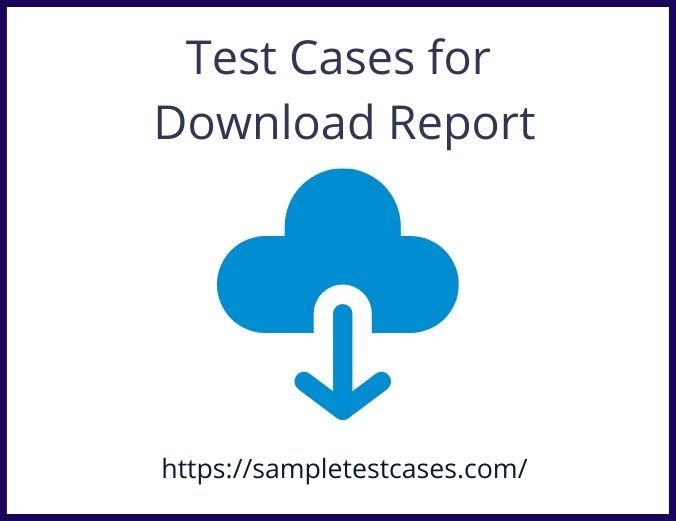
Test cases for Download Report
| Sr.No | Testcase_ID | Test Cases |
| 1 | Testcase_01 | Verify whether the user download button is clickable or not. |
| 2 | Testcase_02 | Verify that if the user clicks on the download button then the report should be downloaded. |
| 3 | Testcase_03 | Verify that format of the downloaded report |
| 4 | Testcase_04 | Verify that the downloaded report is accessible or not |
| 5 | Testcase_05 | Verify that the downloaded report is as per the same result on the web page |
| 6 | Testcase_06 | Verify that the size of the downloaded report |
| 7 | Testcase_07 | Verify that the report name is as expected or not |
| 8 | Testcase_08 | Verify that it should not add blank pages in the downloaded report |
| 9 | Testcase_09 | Verify that report should be downloaded in single clicks |
| 10 | Testcase_10 | Verify that name of the report should be as expected |
| 11 | Testcase_11 | Verify the website logo is shown in the report or not |
| 12 | Testcase_12 | Verify that information should be as expected in the report |
| 13 | Testcase_13 | Verify that download report with double click and observe the report |
| 14 | Testcase_14 | Verify that when the user is able to navigate on the Download Report button by Tab key of keyboard and press Enter key, Report should be downloaded. |
| 15 | Testcase_15 | Verify that download report blank pages should not be added to the report. |
Conclusion
So as above we have covered test scenarios for download report. If you are looking for test cases examples then please visit the links below.
Thank you, Reader…!!!
