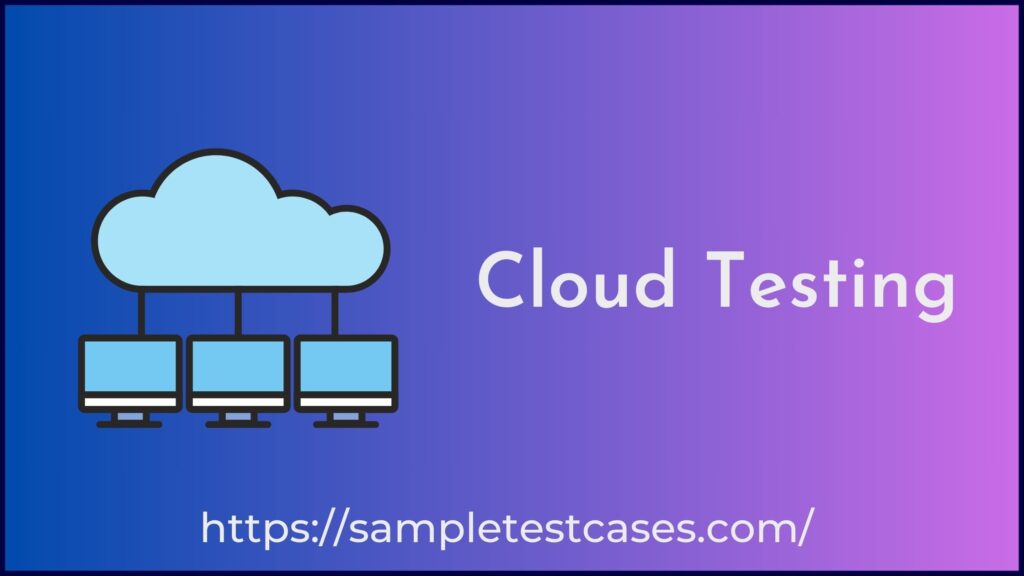In this article, we will demystify cloud testing, exploring its benefits, strategies, and best practices. In today’s fast-paced digital landscape, businesses are increasingly relying on cloud technology to build, deploy, and scale their applications. With this shift, the way we approach software testing has also evolved. Cloud testing has emerged as a crucial component of the software development lifecycle, helping organizations deliver high-quality software at speed.
What is Cloud Testing?
Cloud testing refers to the practice of performing various testing activities, such as functional testing, performance testing, security testing, and more, using cloud computing resources and services. Unlike traditional testing methods that require on-premises infrastructure, cloud testing leverages the scalability and flexibility of cloud platforms.
Benefits of Cloud Testing
- Scalability: Cloud testing allows teams to scale their testing infrastructure up or down as needed. This is particularly useful for handling load testing scenarios where thousands or even millions of virtual users simulate real-world conditions.
- Cost-Efficiency: Organizations can avoid the costs associated with maintaining and upgrading on-premises testing infrastructure. Cloud testing services typically operate on a pay-as-you-go model, optimizing resource utilization.
- Global Accessibility: Teams can access cloud testing resources from anywhere in the world, enabling geographically distributed teams to collaborate seamlessly.
- Faster Test Execution: The cloud’s parallel processing capabilities enable faster test execution, reducing testing cycle times and accelerating time-to-market.
- Elasticity: Teams can provision additional resources during peak testing periods and de-provision them when not needed, ensuring optimal resource utilization.
Strategies for Cloud Testing
- Functional Testing: Verify that your application functions as intended in a cloud environment. Test different cloud configurations, environments, and browsers to ensure compatibility.
- Performance Testing: Use cloud-based load testing tools to simulate various levels of user traffic and analyze the application’s performance under different conditions.
- Security Testing: Perform security assessments in the cloud to identify vulnerabilities, protect sensitive data, and ensure compliance with security standards.
- Compatibility Testing: Test your application’s compatibility across different cloud platforms, devices, and operating systems to guarantee a seamless user experience.
- Data Testing: Validate data integrity, accuracy, and consistency when data is stored and processed in the cloud.
Best Practices for Cloud Testing
- Test Environment Management: Set up and manage test environments that closely resemble production cloud configurations. This helps in more accurate testing.
- Continuous Testing: Integrate testing into your CI/CD pipeline, ensuring that each code change undergoes automated testing in a cloud environment.
- Data Privacy and Security: Encrypt sensitive data during testing, and ensure that cloud testing environments adhere to security best practices.
- Performance Monitoring: Implement robust monitoring tools to identify performance bottlenecks and address them proactively.
- Cost Monitoring: Keep an eye on cloud usage and costs to prevent unexpected bills. Implement cost-saving measures such as auto-scaling and resource optimization.
- Collaboration: Foster collaboration among cross-functional teams, including developers, testers, and operations personnel, to ensure a holistic approach to cloud testing.
Types of Cloud Testing
- Load Testing: Simulate heavy user loads to assess an application’s scalability and performance under stress. Cloud platforms provide the necessary infrastructure to conduct large-scale load tests.
- Stress Testing: Push the system beyond its limits to identify failure points and understand how it behaves under extreme conditions. Cloud resources are ideal for conducting stress tests.
- Security Testing: Leverage cloud services to perform comprehensive security assessments, including vulnerability scanning, penetration testing, and compliance checks.
- Compatibility Testing: Test the application’s compatibility with various browsers, devices, and screen sizes in different cloud-based environments.
- Localization Testing: Ensure that your cloud-hosted applications are culturally and linguistically compatible with target markets by performing localization testing using cloud resources.
- Usability Testing: Obtain real-user feedback by deploying cloud-based usability testing tools and services to assess the user-friendliness of your application.
Challenges and Solutions
- Data Privacy and Compliance: Cloud testing may involve sensitive data. Ensure that cloud providers adhere to data privacy regulations, and use encryption and access controls to protect data.
- Resource Provisioning: Accurate resource provisioning is critical. Leverage auto-scaling features to dynamically adjust resources based on testing requirements.
- Network Latency: Be aware of potential network latency issues when using cloud testing services, and design tests to account for these delays.
- Data Migration Testing: When migrating applications to the cloud, test data migration processes meticulously to prevent data loss or corruption.
- Vendor Lock-In: Consider multi-cloud or hybrid cloud strategies to mitigate the risk of vendor lock-in, allowing flexibility in choosing cloud providers.
- Cost Management: Implement budget controls and monitor usage closely to prevent unexpected cost spikes.
Cloud Testing Tools and Platforms
- AWS Device Farm: A cloud-based mobile application testing service that provides access to a wide range of real devices.
- Azure DevTest Labs: Allows you to create and manage test environments in Azure, making it easy to provision and manage resources for testing.
- Google Cloud Testing Tools: Google Cloud offers a suite of testing tools, including Firebase Test Lab for mobile testing and Cloud Performance Testing for web applications.
- BrowserStack: A cloud-based platform that offers access to a vast range of real browsers and devices for cross-browser testing.
- BlazeMeter: A cloud-based load testing platform for web and mobile applications that supports performance and stress testing.
Conclusion
In conclusion, cloud testing has become an indispensable part of the software development process, enabling organizations to deliver reliable, scalable, and secure applications in the cloud era. By leveraging the benefits of cloud technology and implementing sound testing strategies and best practices, businesses can stay competitive in the ever-evolving digital landscape.