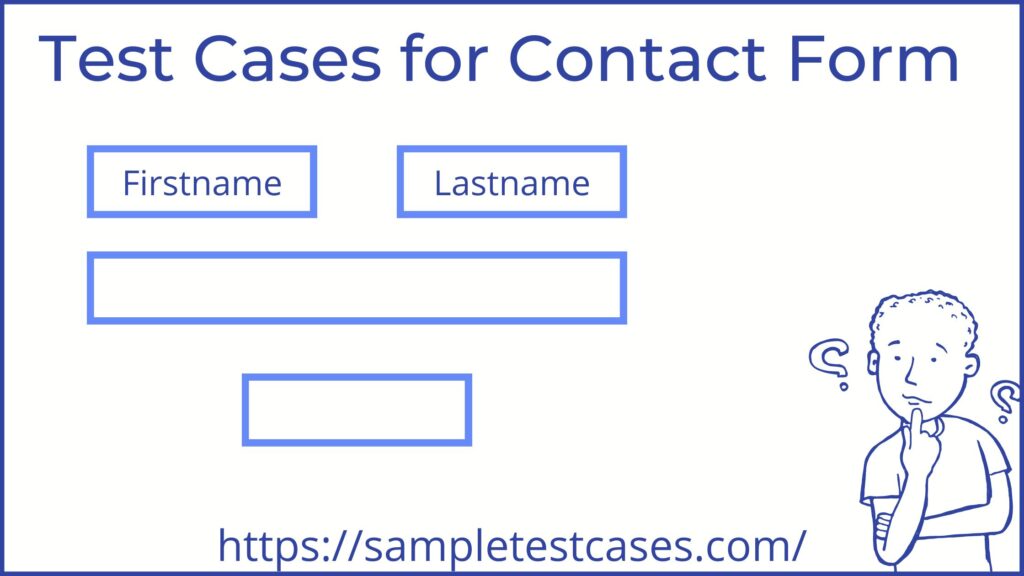Test Cases For Contact Form : In this article, We have covered maximum test scenarios for Contact Form or Contact Us Page. Here, We have included positive and negative test cases for Contact Form or Contact Us Page.
UI Test cases for Contact Form
- Verify that name, email, subject and message field should display as per specification or not.
- Verify that lay out the all fields should be as per specification or not.
- Verify that length of the all field should be as per requirements or not.
- Verify that width of the all fields should be as per requirements or not.
- Verify that height of the all fields should be as per requirements or not.
- Verify that color of the all fields should be as per requirements or not.
- Verify that placeholders in all fields is displayed or not.
- Verify that if all fields are required then red “*” mark should be displayed.
- Verify that submit button should be displayed as per specification of not.
- Verify that re CAPTCHA checkbox is properly load in the contact form or not.
Functional Test cases for Contact Form
- Verify that if user clicks on any field then cursor should display in the text field.
- Verify that user is able to enter maximum length in the name field or not.
- Verify that user is able to enter minimum length in the name field or not.
- Verify that user is able to enter valid email address in the email field or not.
- Verify that user is able to enter invalid email address in the email field or not.
- Verify that user is able to enter maximum length in the subject field or not.
- Verify that user is able to enter maximum length in the message text field or not.
- Verify that user is able to enter minimum length in the message text field or not.
- Verify that user is able to submit contact form without any data or not.
- Verify that if user left any blank fields then validation error messages should display for required fields.
- Verify that user is able to submit blank contact form or not.
- Verify that if user submit form successfully then successful message should be displayed .
- Verify that user is able to submit form without reCAPTCHA or not.
- Verify that when user checks the reCAPTCHA checkbox then it should be working as expected.
- Verify that user is able to submit form with invalid email address or not.
Negative Test cases for Contact Form
- Verify that user is able to submit blank contact form or not.
- Verify that user is able to submit contact form without reCAPTCHA or not.
- Verify that user is able to submit contact form with invalid data.
Conclusion:
So as above we have discussed the positive and negative test cases for Contact Form. If you are also looking for more examples of the test cases then please visit the link below.
2. Test cases for Gmail Login Page
3. Test cases for Facebook login page