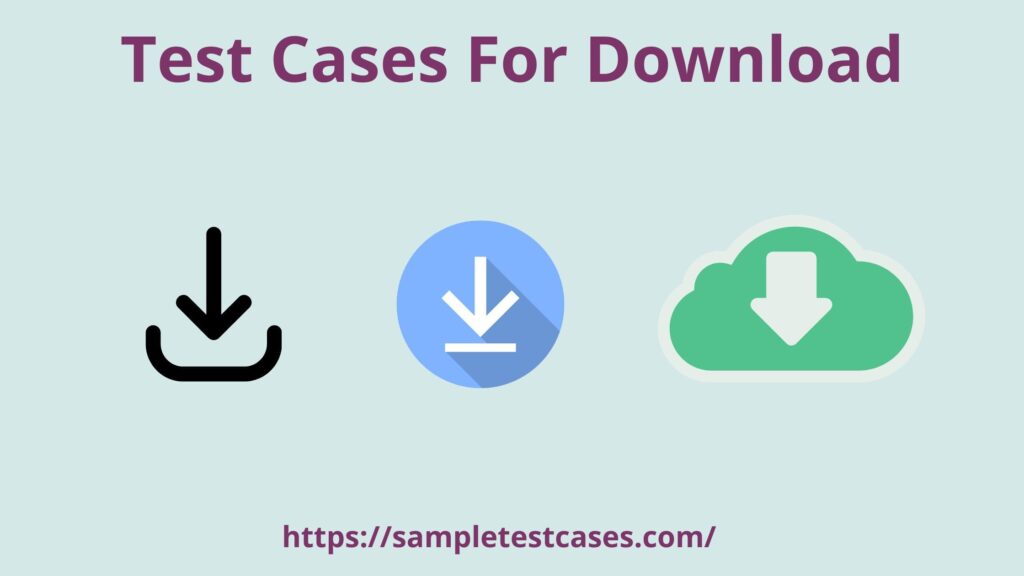Test Cases For Download : Download functionality is a common feature of many software applications, allowing users to download files, images, and other data from the internet. As with any software feature, it is important to thoroughly test the download functionality to ensure that it works as intended and provides a positive user experience. In this blog post, we will discuss some key test cases that can use to test the download functionality of software applications.
Positive Test Cases For Download
Valid file download:
- Test the download of a valid file using a direct download link
- Verify that the file downloaded successfully and can open
- Check that the file size and format match the expected values
Multiple file downloads:
- Test the download of multiple files at once
- Verify that all files downloaded successfully and can open
- Check that the total download size matches the expected value
Resume download:
- Test the resumption of a download after a network interruption or other issue
- Verify that the download is resumed from where it was interrupted and completed successfully
- Check that the downloaded file matches the expected size and format
Download speed:
- Test the download speed on different internet connections (such as high-speed broadband, 4G, and 3G)
- Verify that the download speed is consistent with the user’s internet speed
- Check that the download time matches the expected values
Download compatibility:
- Test the download of files on different operating systems and web browsers
- Verify that the downloaded file can open on different platforms
Negative Test Cases For Download
- Invalid file download: Verify that the system displays an appropriate error message when an invalid file link clicked.
- Interrupted download: Verify that the download is not complete if there is a network failure during the download process.
- Download limit: Verify that the system displays an appropriate error message when the download limit for a user reached.
- Corrupted file download: Verify that the system detects and displays an error message when the downloaded file is corrupted and cannot be opened.
- Unauthorized download: Verify that the system prevents users who do not have permission from downloading the file and displays an appropriate error message.
Conclusion
In conclusion, the download functionality is a critical feature in many software applications and must be thoroughly tested to ensure that it works as intended and provides a positive user experience. By using the test cases discussed in this blog post, software testers can ensure that the download functionality is reliable, fast, and user-friendly, and can identify and fix any issues before they impact the end-users.