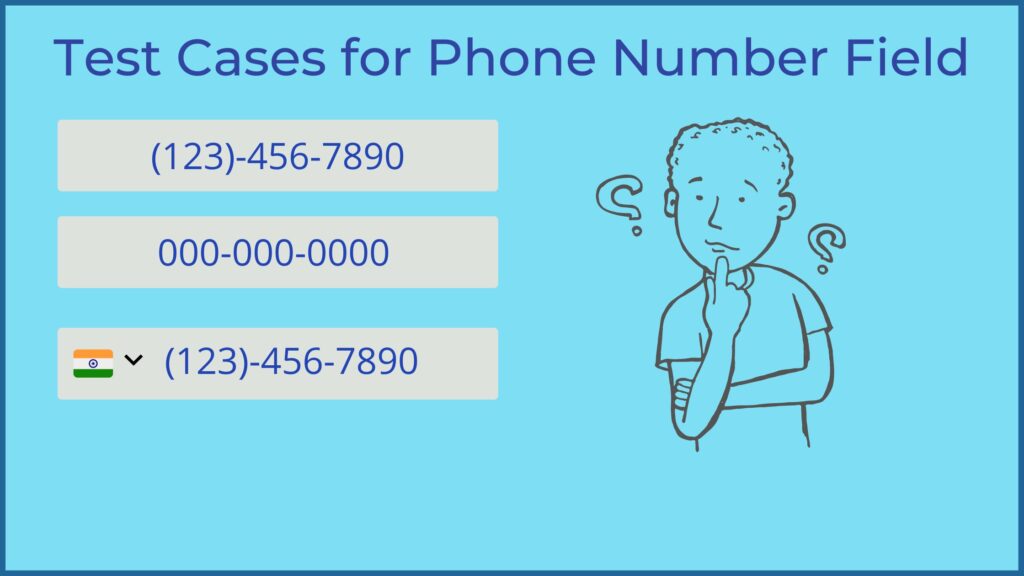In this blog post, we’ll cover the different test cases for phone number field that must be performed to guarantee the proper functioning of this field. If you want to verify the format to testing international numbers, You can explore all the essential aspects to ensure a smooth user experience. Whether you’re a tester or developer, this guide will provide you with the necessary knowledge to validate the phone number field effectively.
Positive Test Cases For Phone Number Field
- Verify that phone number field design should be as per specification.
- Verify that place holder should be displayed as per the specification.
- Validating the correct format of the phone number (e.g. (123) 123-1234 or 123-123-1234)
- Verify the field with a maximum length of phone numbers allowed.
- Verify the field with a minimum length of phone numbers allowed.
- Verify the field with the correct input type (e.g. numbers only).
- Verify the ability to enter international numbers.
Negative Test Cases For Phone Number Field
- Verify that phone number field with letters instead of numbers.
- Verify that phone number field with special characters instead of numbers.
- Verify the field with alpha and special characters
- Verify that phone number field with numbers exceeding the maximum length allowed.
- Verify the field with numbers that are too short.
- Verify that phone number field with an incorrect format (e.g. 1231231234).
- Verify that phone number field with spaces and/or dashes in incorrect positions.
- Verify that field level validation toast message should be displayed correctly
Conclusion
So in this way, as above we mentioned some common test scenarios for phone number field. If you are looking for more test cases examples then please visit the links below.