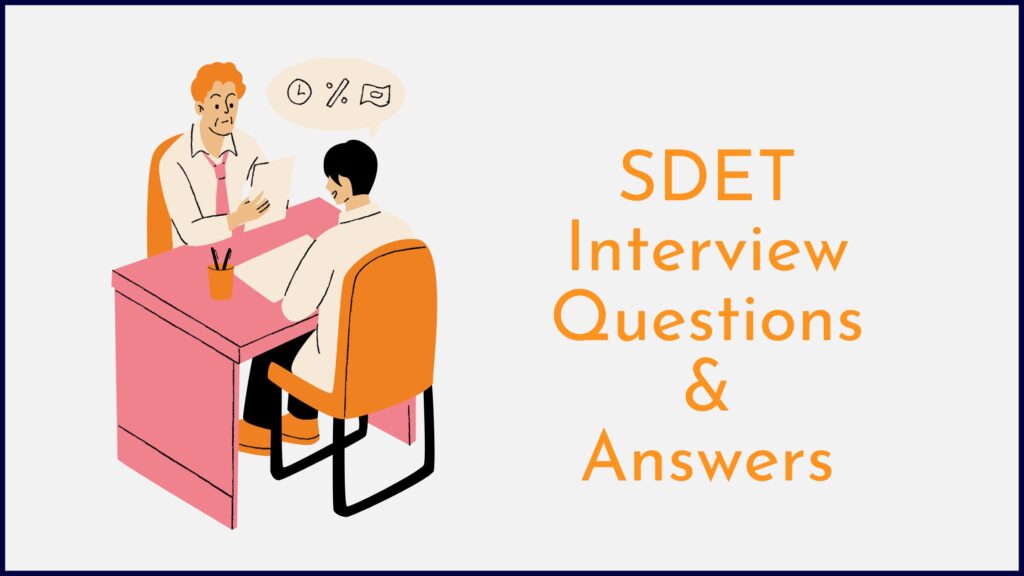In this blog post, we’ve compiled a list of common SDET interview questions and answers to help you feel confident and ready to ace your next interview. As an SDET (Software Development Engineer in Test) candidate, it’s important to be well-prepared for your job mock interview. One of the best ways to do this is by practicing with mock interview questions and answers. Let’s dive in!.
SDET Interview Questions and Answers
1.What do you understand about ad-hoc testing?
Ad-hoc testing is a type of software testing approach that is performed without any formal planning or documentation. It is an informal and unstructured method of testing where testers try to find defects and issues in the software by exploring and using the application in an improvised manner, based on their own knowledge, experience, and creativity. Ad-hoc testing is usually performed when there is limited time or resources available for testing, or when the testers want to explore new or unexpected areas of the software that are not covered by the existing test cases.
Ad-hoc testing is often used to complement other testing methods and is most effective when performed by experienced testers who have a deep understanding of the software and its intended use. The main advantage of ad-hoc testing is its flexibility and the ability to uncover defects and issues that might not be found through more structured testing methods. However, the lack of a formal testing plan or strategy can also make it difficult to replicate and track the testing activities, which can make it challenging to identify and resolve issues that are uncovered during the testing process.
Ad-hoc testing can be performed at any stage of the software development life cycle and can be useful for both functional and non-functional testing. It is typically used in conjunction with other testing methods such as exploratory testing, usability testing, and regression testing to ensure that the software meets the desired quality standards.
2. What are the elements of a bug report?
A bug report is a document that describes an issue or defect found in software during testing or use. The elements of a bug report typically include:
- Summary: A concise description of the problem or issue, which should provide a clear and specific summary of what went wrong.
- Description: A detailed description of the issue, which should provide a step-by-step account of what happened, the expected behavior, and the actual behavior.
- Steps to reproduce: A set of clear and detailed instructions on how to reproduce the issue or problem, which should allow the developer to replicate the issue and understand the root cause of the problem.
- Expected result: A description of what should have happened in the system, based on the design and specifications of the software.
- Actual result: A description of what actually happened in the system, including any error messages, system crashes, or other unexpected behavior.
- Environment: Information about the environment in which the issue occurred, such as the operating system, browser, version of the software, hardware, and any relevant configuration settings.
- Severity: An assessment of the severity of the issue, which should indicate the level of impact the problem has on the system and its users.
- Priority: A ranking of the issue’s priority level, which should indicate how quickly the issue needs to be addressed and resolved.
- Screenshots or attachments: Any relevant screenshots or attachments that help to illustrate the issue or provide additional context.
- Tester information: The name and contact information of the tester who discovered the issue, which can help the developer to get in touch if any additional information is required.
3. What are the do’s and don’ts for a good bug report?
Here are some do’s and don’ts for creating a good bug report:
Do’s:
- Be clear and specific in your summary and description of the issue. Avoid using vague or ambiguous language that could lead to confusion.
- Provide steps to reproduce the issue so that the developer can easily replicate it and understand the root cause.
- Include any relevant screenshots, attachments, or logs that could help the developer to understand and fix the issue.
- Provide information about the environment in which the issue occurred, including the software version, operating system, and hardware configuration.
- Assign a severity level to the issue, which should indicate the impact of the issue on the system and its users.
- Provide your contact information in case the developer needs to get in touch with you for additional information or clarification.
Don’ts:
- Do not assume that the developer knows everything about the software and the issue you have discovered. Provide as much detail as possible to avoid confusion or misunderstandings.
- Do not use overly technical language or jargon that could make the report difficult to understand.
- Avoid using personal opinions or emotions in your report. Stick to the facts and be objective in your description of the issue.
- Do not include too much irrelevant information that could make it difficult for the developer to identify the issue and its cause.
- Do not leave out important details, even if you think they are obvious or not relevant. The developer may need this information to fully understand the issue and its cause.
- Do not assume that the issue is caused by the software. Consider other factors such as hardware or user error.
4. What do you mean by severity and priority in the of software testing?
- Severity and priority are two important concepts in the context of software testing that are used to prioritize and manage defects or issues discovered during testing. They are often used in bug tracking systems to help software development teams to efficiently manage the issues and allocate resources appropriately.
- Severity refers to the impact that a defect or issue has on the functionality of the software. It is a measure of how serious the issue is, and how much it affects the user’s ability to use the software as intended. Severity levels are usually defined in a scale ranging from low to critical, with low severity issues having little impact on the software’s functionality and critical severity issues causing the software to become completely unusable.
- Priority, on the other hand, refers to the urgency with which an issue needs to be addressed and resolved. It is a measure of how quickly the issue needs to be fixed to avoid negative impact on the software, the users, or the business. Priority levels are usually defined in a scale ranging from low to high, with low priority issues having little impact on the software’s users or business, and high priority issues causing significant impact on the software’s users or business.
5. What is the beta testing? Can you please explain the types of beta testing?
Beta testing is a type of software testing that occurs after the software has completed internal testing and has been released to a limited group of external users for feedback. The goal of beta testing is to identify and fix any issues or bugs in the software before it is released to the general public.
Beta testing can be conducted in different ways depending on the specific goals and requirements of the software development team. Here are some of the different types of beta testing:
- Closed Beta Testing: This type of beta testing involves a limited group of pre-selected users who are given access to the software before it is released to the general public. The users are usually chosen based on specific criteria, such as demographic, geographic, or technical expertise, to ensure that the software is tested under real-world conditions by a diverse group of users.
- Open Beta Testing: This type of beta testing involves making the software available to the public for testing and feedback. The software is usually made available for free and anyone can download and use it. Open beta testing allows for a wider range of users to test the software, and provides the development team with valuable feedback from a large user base.
- Post-Release Beta Testing: This type of beta testing occurs after the software has been released to the public. It involves the ongoing monitoring of user feedback, bug reports, and other issues that arise after the release. The development team uses this feedback to identify and fix issues that were not caught during the initial testing phases.
- Simulated Beta Testing: This type of beta testing involves the use of simulated environments to test the software under controlled conditions. It can be useful for testing specific features or functionalities that are difficult to replicate in real-world environments.
6. How will You overcome the Challenges if the Proper Documentation for testing does not exist?
Testing without proper documentation can be challenging, but there are ways to overcome this issue. Here are some approaches to consider:
- Communicate with stakeholders: If proper documentation is not available, it’s important to communicate with stakeholders to understand the requirements and goals of the project. This can include discussions with developers, product owners, or business analysts to gather information on the product.
- Prioritize testing: Prioritize the testing effort by identifying the most critical functionalities and areas of the product. Focus on testing these areas in depth to ensure they are functioning as expected.
- Create ad-hoc test cases: Develop ad-hoc test cases to test specific functionalities or scenarios based on your understanding of the product. These test cases can help to identify defects and validate the functionality of the product.
- Use exploratory testing: Exploratory testing can be a useful approach when there is limited documentation available. It involves exploring the product to identify defects and potential issues that may not be documented.
- Document your testing: While there may be limited documentation available, it’s important to document your testing efforts. This can include test cases, test scenarios, and test results. This documentation can be used to track defects, identify areas for improvement, and provide evidence of testing.
- Collaborate with the development team: Work closely with the development team to gain a better understanding of the product and its functionality. This collaboration can help to identify areas for testing and ensure that defects are properly tracked and addressed.
7. What do you mean by Test Script?
In software testing, a test script is a set of instructions or commands that are used to perform a specific test scenario. A test script typically includes a set of inputs, expected outputs, and steps to follow to perform the test.
Test scripts are usually created based on test cases or test scenarios that have been defined during the testing process. They are designed to automate the testing process and ensure that the application or software being tested is functioning as expected.
Test scripts can be created in various programming languages, including Java, Python, Ruby, and others. The scripts can be written by testers or automation engineers using a testing framework or automation tool. The automation tool or framework typically provides functions or libraries to interact with the application being tested and automate the test execution.
Test scripts can be used for various types of testing, including functional testing, regression testing, and performance testing. They are essential for ensuring that the software or application is thoroughly tested and meets the required quality standards.
8.What is difference between test plan and test strategy?
Test plan and test strategy are two important documents in software testing that serve different purposes. Here are the key differences between the two:
- Definition: Test strategy is a high-level document that outlines the overall approach to testing and defines the testing objectives, methods, and techniques to be used. Test plan, on the other hand, is a detailed document that provides a comprehensive roadmap for testing activities, including specific test cases, timelines, resources, and responsibilities.
- Scope: Test strategy is typically created at the beginning of a project and is used to guide the overall testing effort. It focuses on the big picture, such as identifying the types of testing to be performed and the tools and resources to be used. Test plan, on the other hand, is created once the test strategy has been defined and focuses on the specifics of the testing activities.
- Level of Detail: Test strategy is a high-level document that provides a broad overview of the testing approach, while test plan is a detailed document that provides specific instructions for the testing activities.
- Audience: Test strategy is typically aimed at the project stakeholders, including the development team, project managers, and business owners, while the test plan is aimed at the testing team, including testers and quality assurance professionals.
- Timing: Test strategy is created at the beginning of a project, while test plan is created once the testing requirements have been defined.
9. Difference between Software Development Engineer in Test (SDET) and Manual Tester.
The key differences between Software Development Engineer in Test (SDET) and Manual Tester are:
- Job Responsibilities: SDET is responsible for developing and maintaining automated test scripts and frameworks, while Manual Tester is responsible for manual testing of software applications. SDET may also work on designing and implementing test plans, creating and executing test cases, and identifying and reporting defects.
- Technical Skills: SDET is expected to have strong programming skills and knowledge of software development, as they are involved in developing and maintaining automated test scripts and frameworks. Manual Tester, on the other hand, does not necessarily require programming skills, but they should be familiar with testing tools and techniques.
- Automation vs Manual Testing: SDET primarily focuses on automation testing, whereas Manual Tester performs manual testing. SDET uses programming languages and automation tools to create and maintain test scripts, while Manual Tester performs testing manually by running test cases and validating the results.
- Testing Speed: SDET is able to execute tests faster than a manual tester, as automated tests can be run much quicker than manual tests.
- Testing Coverage: SDET is able to test a broader range of scenarios and perform more complex tests than Manual Tester, as they are able to develop and maintain automated test scripts and frameworks.
10. What do you mean by Code Inspection?
Code inspection, also known as code review or peer review, is a software quality assurance process that involves a formal examination of a software product’s source code. The purpose of code inspection is to find and fix defects early in the development cycle, before the code is deployed to production.
During a code inspection, a group of developers or technical experts review the source code for correctness, maintainability, and adherence to coding standards. The inspection process typically involves a combination of manual and automated techniques, including static code analysis tools, code walkthroughs, and code reviews.
The main benefits of code inspection include:
- Improved software quality: Code inspection can identify and fix defects early in the development cycle, leading to higher quality software.
- Better collaboration: Code inspection promotes collaboration and knowledge sharing among developers, leading to better overall code quality and fewer errors.
- Reduced maintenance costs: By catching and fixing defects early, code inspection can reduce the cost of maintenance and support for the software product.
- Adherence to coding standards: Code inspection ensures that code adheres to coding standards and best practices, improving maintainability and reducing technical debt.
11. What is Exploratory and Ad hoc Testing?
Exploratory testing and ad hoc testing are both types of software testing that are performed without a detailed test plan or script.
Exploratory testing is an approach to testing that focuses on the tester’s ability to learn the system, discover its features, and evaluate its behavior. The tester performs the testing without a detailed test plan or script, but rather uses their intuition, experience, and knowledge of the system to explore it and identify defects. The tester may take notes during the testing session to document their findings, and use that information to create test cases and improve the overall quality of the system.
Ad hoc testing, on the other hand, is an unstructured type of testing where the tester tests the system without any predefined or formal test plan. The testing is done on the fly, and the tester uses their intuition, experience, and knowledge of the system to test it. Ad hoc testing can be performed at any stage of the software development cycle, and it is often used to test edge cases or unusual scenarios that might not be covered by formal test cases.
Both exploratory and ad hoc testing are useful for uncovering defects that might not be found through formal testing. They are also useful for testing the system in a more realistic way, as they mimic how users might interact with the system in the real world. However, exploratory testing is a more structured and systematic approach to testing, while ad hoc testing is more informal and unstructured.
12. What is Risk-Based Testing?
Risk-based testing is an approach to software testing that prioritizes testing efforts based on the risk associated with the software application. The goal of risk-based testing is to focus on the most important areas of the software that have the highest probability of failure or impact to the business.
The process of risk-based testing typically involves the following steps:
- Identify potential risks: The testing team works with the business stakeholders to identify potential risks associated with the software application.
- Assess the likelihood and impact of each risk: The testing team evaluates the likelihood of each identified risk occurring and the potential impact on the business if it does occur.
- Prioritize testing efforts: Based on the likelihood and impact of each identified risk, the testing team prioritizes testing efforts to focus on the most critical areas of the software.
- Develop test cases: The testing team develops test cases and test scenarios that target the highest priority areas of the software application.
- Execute tests: The testing team executes the test cases and scenarios and reports any defects or issues that are found.
13. If the tester is demanded a specific format of the bug report, what can he possibly do?
If the tester is demanded to use a specific format for the bug report, he/she should follow the instructions provided by the person or team requesting the format. This is important because the requested format may have specific requirements that are necessary for tracking, reproducing, and resolving the reported issues.
However, if the tester has concerns or suggestions regarding the requested format, he/she should communicate them to the person or team requesting the format. For example, if the requested format does not allow for sufficient detail or does not adequately capture the steps to reproduce the bug, the tester can provide feedback and suggest modifications to the format.
Ultimately, the goal is to create a bug report that provides clear and concise information about the issue, including its severity, steps to reproduce, and potential impact on the system. Following the requested format can help ensure that the bug report is properly tracked and addressed, while also meeting the needs of the requester.
14. How can you test the text box without background functionality?
Testing a text box without background functionality can be done in several ways:
- Enter text and check if it appears correctly: Simply enter text into the text box and check if it appears as expected. This test can be used to ensure that the text box is functioning properly.
- Enter text and attempt to edit it: Enter text into the text box and attempt to edit it. Ensure that you are able to insert and delete characters as expected. This test can be used to ensure that the text box supports basic text editing functionality.
- Attempt to copy and paste text: Try copying and pasting text into and out of the text box. Ensure that the text is copied and pasted correctly. This test can be used to ensure that the text box supports basic clipboard functionality.
- Test for character limits: If the text box has a character limit, attempt to enter text that exceeds this limit. Ensure that the text is truncated correctly and that an error message is displayed if necessary.
- Test for input validation: If the text box has input validation, attempt to enter text that does not meet the validation requirements. Ensure that an error message is displayed if necessary.
- Test for accessibility: Ensure that the text box is accessible to users with disabilities by testing it with a screen reader or other assistive technology.
- Test for performance: Test the text box with large amounts of text to ensure that it performs correctly and does not slow down or crash the application.
15. What is Fuzz Testing?
Fuzz testing, also known as fuzzing, is a software testing technique that involves feeding large amounts of random, invalid, or unexpected data as input to a program in order to uncover vulnerabilities and defects. The aim of fuzz testing is to find security vulnerabilities, software bugs, and other unexpected behavior in software applications.
Fuzz testing is typically automated and involves creating a large number of test cases by randomly generating input data, or by modifying existing data in a semi-random manner. The input data is then fed into the software application to test its ability to handle unexpected or invalid inputs.
The advantage of fuzz testing is that it can uncover bugs and vulnerabilities that traditional testing methods might miss. It is also relatively simple and can be automated, which makes it efficient for testing large and complex software applications.
16. How do you test cookies?
Testing cookies involves ensuring that they are created and stored properly by the web browser and that they behave as expected when accessed by the web application. Here are some steps to test cookies:
- Check that cookies are created: Verify that the web application is setting cookies correctly by checking the cookie headers in the HTTP response. You can use browser developer tools to inspect the cookies, or use a network traffic analyzer to capture and analyze the network traffic.
- Test that cookies are persistent: Test whether the cookies are persistently stored on the client’s browser across multiple sessions. Close the browser and reopen it, and verify that the cookies are still present.
- Test cookie expiration: Ensure that cookies expire correctly by setting the cookie expiration time and verifying that the cookie is deleted after the expiration time has passed.
- Test cookie content: Verify that the cookie contains the correct information by setting a cookie value and checking that the value is correctly retrieved by the web application.
- Test cookie security: Check that the cookie is secure by setting the Secure and HttpOnly flags and verifying that the cookie is only transmitted over HTTPS and that it cannot be accessed by client-side scripts.
- Test cookie accessibility: Ensure that cookies are accessible to users with disabilities by testing with a screen reader or other assistive technology.
- Test cookie handling: Test how the web application handles cookies, such as verifying that it can handle multiple cookies and that it gracefully handles cookies that are missing or corrupted.
17. What are the roles and responsibilities of a Software Development Engineer in Test (SDET)?
A Software Development Engineer in Test (SDET) is a software developer who specializes in building automated test frameworks, tools, and infrastructure to test software applications. The roles and responsibilities of an SDET may vary depending on the organization and the specific job description, but here are some common responsibilities:
- Develop test automation frameworks: SDETs are responsible for developing and maintaining test automation frameworks that can be used to test software applications efficiently and effectively.
- Design and write automated tests: SDETs design and write automated tests to ensure that software applications are working correctly and to detect any defects or issues.
- Build test infrastructure: SDETs build and maintain test infrastructure, including hardware, software, and testing tools, to ensure that tests can be run smoothly and efficiently.
- Collaborate with development teams: SDETs work closely with development teams to identify areas that can be automated and to ensure that tests are integrated into the development process.
- Perform code reviews: SDETs review code written by developers to ensure that it is testable and meets the necessary quality standards.
- Analyze and report test results: SDETs analyze and report test results to stakeholders, including developers, testers, and project managers, to provide visibility into the quality of the software application.
- Continuously improve testing processes: SDETs continuously improve the testing processes by identifying areas for improvement, implementing best practices, and leveraging new technologies and tools.
18. Provide some of the software testing tools used in the industry and their key functionality.
There are many software testing tools available in the industry, each with its own set of features and capabilities. Here are some of the most popular testing tools and their key features:
- Selenium: Selenium is an open-source testing tool for web applications. It provides a framework for writing automated tests using various programming languages like Java, Python, etc. It supports multiple browsers and platforms and can be integrated with other testing tools and frameworks.
- JMeter: JMeter is an open-source tool for load and performance testing of web applications. It can be used to simulate high load scenarios to test the performance of web applications. It also supports functional testing, regression testing, and other testing types.
- Appium: Appium is an open-source tool for mobile app testing. It supports both Android and iOS platforms and can be used for testing native, hybrid, and mobile web applications. It provides a framework for writing automated tests using various programming languages like Java, Python, etc.
- Postman: Postman is an API testing tool that provides a user-friendly interface for testing RESTful APIs. It allows users to create and run API tests, view responses, and debug issues. It also supports collaboration and version control.
- TestComplete: TestComplete is a commercial testing tool for desktop, web, and mobile applications. It provides a GUI-based framework for writing automated tests and supports various programming languages like JavaScript, Python, etc. It also supports functional testing, regression testing, and other testing types.
- LoadRunner: LoadRunner is a commercial testing tool for load and performance testing of web applications. It supports various protocols and can be used to simulate high load scenarios to test the performance of web applications.
- Visual Studio Test Professional: Visual Studio Test Professional is a commercial testing tool for desktop, web, and mobile applications. It provides a GUI-based framework for writing automated tests and supports various programming languages like C#, VB.NET, etc. It also supports functional testing, regression testing, and other testing types.
19. Provide some expert opinions on how a tester can determine whether a product is ready to be used in a live environment.
Determining whether a product is ready to be used in a live environment is a critical decision that requires careful consideration of various factors. Here are some expert opinions on how a tester can determine whether a product is ready to be used in a live environment:
- Adequate Test Coverage: The product should be tested thoroughly to ensure that all the requirements and features are working as expected. This includes both functional and non-functional testing such as load, stress, and security testing. The test coverage should be comprehensive, and all possible scenarios should be considered to ensure that the product is ready for the live environment.
- Stability and Performance: The product should be stable and performant under expected and unexpected loads. It should be able to handle the expected number of users, transactions, and data volumes. The performance should be monitored and analyzed, and any issues should be identified and resolved before going live.
- User Acceptance Testing: The product should be tested by end-users in a controlled environment to ensure that it meets their expectations and requirements. User acceptance testing helps to identify any usability or functional issues that may have been missed in other types of testing.
- Compliance with Standards: The product should comply with industry standards and regulations, including security and data protection regulations. Compliance testing should be performed to ensure that the product meets all the required standards.
- Documentation and Training: The product should be adequately documented, and training materials should be provided to end-users to ensure that they understand how to use the product effectively. The documentation should be clear and concise, and the training should be tailored to the end-users’ needs.
- Risk Assessment: The product should be assessed for any potential risks associated with going live, such as data loss or security breaches. The risks should be evaluated, and appropriate measures should be taken to mitigate them before going live.
20. what is Project Sign Off? what you consider at this point?
Project sign off is the formal acceptance of a completed project by the stakeholders, indicating that the project has met all the requirements and objectives and is ready for deployment or release. The project sign off typically occurs at the end of the project, after all testing and quality assurance activities have been completed.
Here are some of the things that should be considered at the project sign off point:
- Completion of deliverables: All project deliverables, including software, documentation, and training materials, should be completed according to the project plan and requirements.
- Quality assurance: The software should be tested and verified thoroughly to ensure that it meets the project’s quality standards and requirements.
- Acceptance criteria: The acceptance criteria should be clearly defined and met, indicating that the software has met all the required functionality and performance requirements.
- User acceptance testing: User acceptance testing should be conducted to ensure that the software meets the end-user’s needs and requirements.
- Budget and schedule: The project should be completed within the allocated budget and timeline.
- Risks and issues: Any outstanding risks or issues should be identified, and plans should be in place to mitigate them before deployment or release.
- Stakeholder approval: The stakeholders, including the project sponsor, end-users, and project team, should provide formal approval for the project to proceed to the deployment or release stage.
Conclusion
SDET Interview can be challenging, but with thorough preparation and a deep understanding of the fundamental concepts, techniques, and best practices, you can confidently tackle any question that comes your way. SDET Interview Questions in this list provides an opportunity to showcase your knowledge, problem-solving abilities, and testing expertise. Approach your SDET Interview with confidence, and you’ll be well on your way to a successful career. Good luck!
- SQL Interview Questions
- SQL Interview Questions for Data Analysts
- SQL Interview Questions and Answers
- SQL Query Interview Questions
- Basic DBMS Interview Questions
- DBMS Interview Questions
- Accessibility Testing Interview Questions
- Manual Testing Interview Questions
- Selenium Framework Interview Questions
- SQL Query Interview Questions
- Scrum Master Interview Questions
- Tricky Interview Questions for QA
- Software Testing Interview Questions
- Database Testing Interview Questions