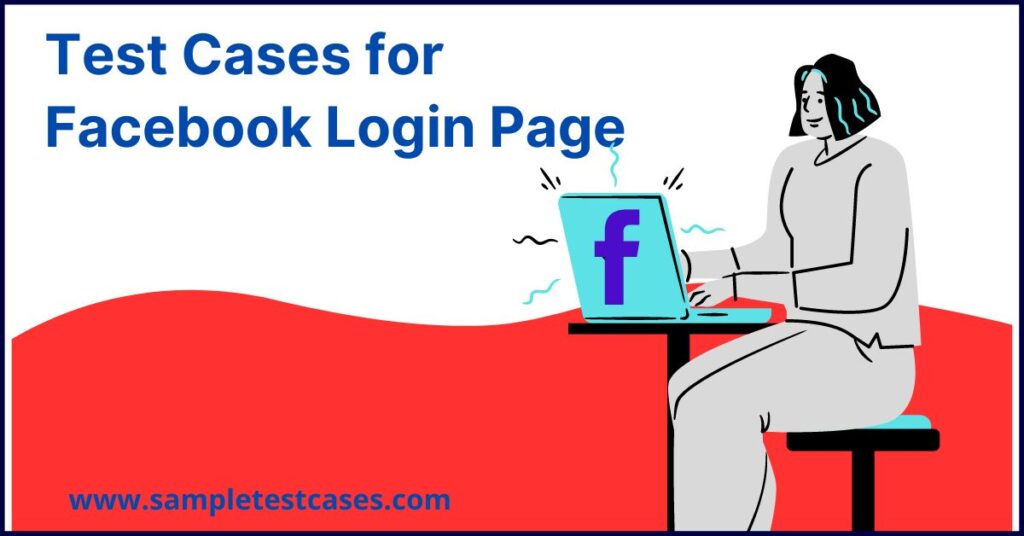In this latest article, we have includes a checklist, various test scenarios, and detailed test cases for Facebook login page. This topic is often discussed interviewers in the software testing interviews. So, it will be Valuable resource for the software testing communities who are looking for sample test cases.
Check List For Facebook Login Page
- Check Email Id Field.
- Check the Password field.
- Check the Login button.
- Check the ‘Forgotten Password’ Link.
- Check the ‘Create New Account’ button.
- Check the validations for required fields.
Test Cases For Facebook Login Page
- Verify that fb login functionality with valid email address.
- Verify that fb login functionality with invalid email address.
- Verify that fb login functionality with valid phone number.
- Verify that Facebook login functionality with invalid phone number.
- Verify that Facebook login functionality with valid password address.
- Verify that fb login functionality with invalid password address.
- Verify that the forgotten password is working as expected or not.
- Verify that the ‘Create New Account’ button is working as expected or not.
- Verify that validation error is displayed for required fields or not.

UI Test Cases
- Verify that email id field design is as per specification or not.
- Verify that password field design is as per specification or not.
- Verify that login button design is as per specification or not.
- Verify that forgotten password link design is as per specification or not.
- Verify that ‘Create New Account’ button design is as per specification or not.
- Verify that the email id and password field is properly aligned or not.
- Verify that Login button color is as per expected or not.
- Verify that email id and password field size is as per specification or not.
- Verify that the forgotten password link color is as expected or not.
- Verify that Login button size is as per specification or not.
- Verify that forgotten password links are properly aligned or not.
- Verify that the ‘Create New Account’ button color is as per specification or not.
- Verify that ‘Create New Account’ button size is as per specification or not.
- Verify that the ‘Create New Account’ button is properly aligned or not.
- Verify that the placeholder for the email id field is properly displayed or not.
- Verify that the placeholder for the password field is properly displayed or not.
- Verify any spelling mistake on fakebook login page.
Functional Test Cases
- To verify Login functionality with valid email id and valid password.
- To verify Login functionality with valid email id and invalid password.
- To verify Login functionality with invalid email id and valid password.
- To verify Login functionality with invalid email id and invalid password.
- To verify Login functionality with blank email id and valid password.
- To verify Login functionality with valid email id and blank password.
- To verify Login functionality with blank email id and blank password.
- To verify Login functionality with a valid phone number and valid password.
- To verify Login functionality with valid phone number and invalid password.
- To verify Login functionality with invalid phone number and valid password.
- To verify Login functionality with invalid phone number and invalid password.
- To verify Login functionality with a blank phone number and valid password.
- To verify the maximum and minimum length of the email id field.
- To verify the maximum and minimum length of the password field.
- Verify that if the user clicks on the Login button without entering data into the field then validation error message should display for required fields.
- Verify that the validation error message should display properly with proper helper text.
- Verify Facebook login functionality with incorrect password.
- Verify that fb login functionality with an old password.
- To verify that Welcome message after successfully login.
- Verify that if the user clicks on the forgotten password link then the user should be navigated to the forgot password page.
- To verify if Password text format encrypt or not.
- To verify that back button functionality after log out.
- To verify that message for entered invalid inputs.
- To verify that Login button with click and Enter key events.
Security Test Cases
- To verify that an SSL certificate implement or not.
- To verify that the “Back” button of the browser after successfully logged out from the application.
- To verify that the user is able to login by directly entering the url in the browser or not.
- To verify that login session timeout functionality.
- To verify that password format should encrypt or not.
- To verify that the user is able to enter more than characters as per specified into Email and Password fields or not.
Negative Test Cases For Facebook Login Page
- Verify that login functionality with invalid data.
- Note : you can refer test cases from functional test cases.
- Verify that login functionality with blank fields.
- Note: You can refer test cases from functional test cases.
- Verify that if a user enters multiple times an incorrect password then the account should lock temporarily.
- Verify that double clicks on the login button with valid data and observe the behavior of the application.
Example : Test Cases For Facebook Login Page in Excel
| TestCase_ID | Test_Scenario | Test_Steps | Test_Data | Expected Result | Actual Result | Status | Remark |
| TC_01 | To check the login functionality with invalid email id and password | 1. Go to login page2. Enter invalid email id3. Enter invalid password4. Click on login button | Email – test@@domain.comPassword: 123456 | User should not be able to login with invalid credentials. | As Expected | Pass | N/A |
| TC_02 | To check the login functionality with valid email id and password | 1. Go to login page2. Enter valid email id3. Enter valid password4. Click on login button | Email – test_app@domain.comPassword: test@123 | User should be able to login with valid credentials. | As Expected | Pass | N/A |
Conclusion
In our blog post about the test cases for Facebook login page, we’ve covered many different ways to test it. Remember, what we’ve shown is just one example. If you are looking for more examples of test cases then click links below. Thank you !!