Unit Testing
Unit testing is a type of software testing where individual units or components of a software system tested in isolation from the rest of the system. The purpose of this testing is to validate that each unit of the software system performs as intended and meets its functional and non-functional requirements.
During unit testing, each unit tested separately from the rest of the system using automated tests that designed to verify its behavior and functionality. This typically involves writing test cases that cover a variety of input and output scenarios, and then executing those test cases using a unit tastings framework.
The goal of unit testing is to catch defects early in the development process, when they are easier and less expensive to fix. By isolating each unit and tastings it in isolation, developers can quickly identify and fix defects, without having to worry about the complexities of the overall system.
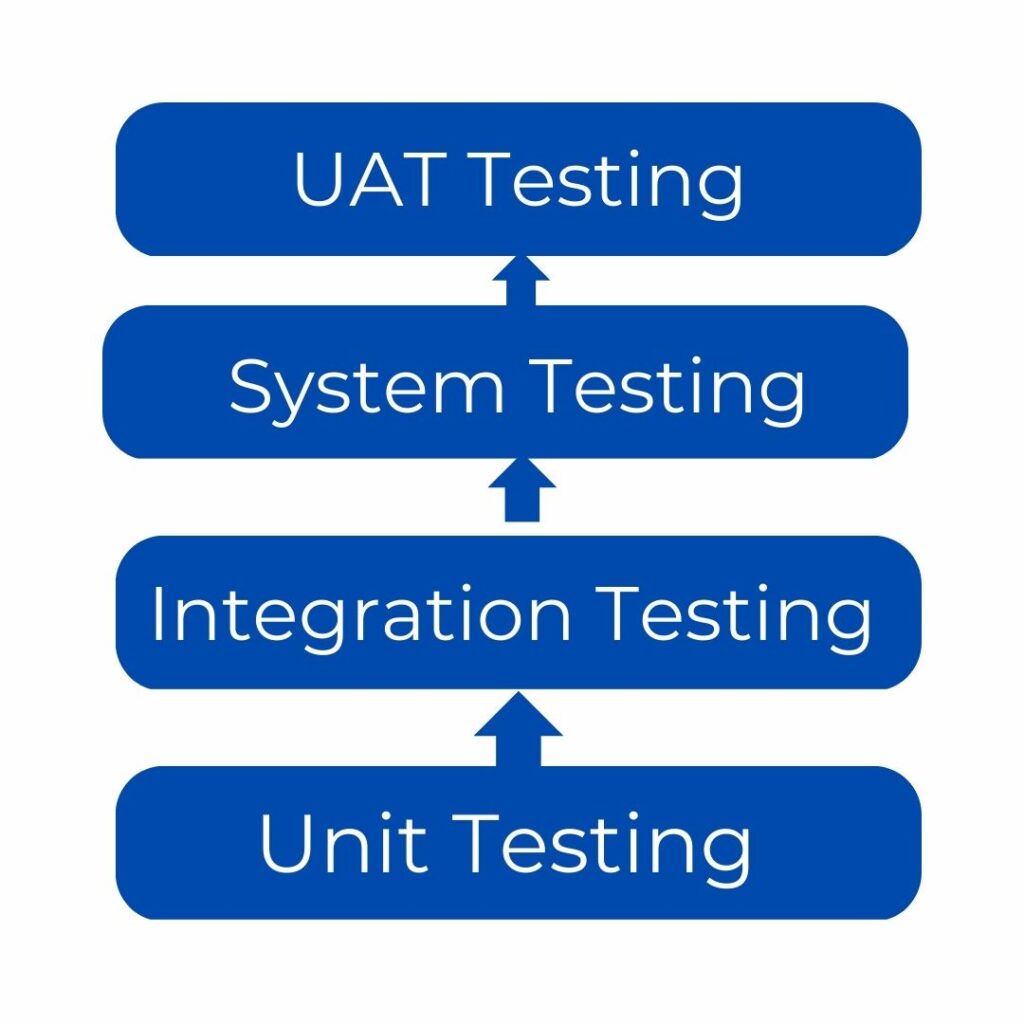
Objectives Of Unit Testing
The primary objectives of unit testing are:
Verification of code: The main objective of unit testing is to verify the functionality of each units or component of the software code. This ensures that each unit is working as expected and meets the requirements specified for it.
Early defect detection: It helps to detect defects and bugs in the code early in the development process. This enables developers to fix the issues before they become more complex and costly to resolve.
Simplify debugging: It also helps to simplify the debugging process by isolating defects to a specific unit. This makes it easier for developers to pinpoint the root cause of issues and fix them quickly.
Regression testing: It also used as a form of regression testing, which ensures that previously tested units continue to work correctly after changes made to the code.
Documentation: It helps to document the behavior and functionality of each unit, which can be useful for future reference and maintenance.
Improve code quality: By verifying each unit of code, unit testing helps to improve the overall quality of the software system, reducing the risk of defects and bugs in the final product.
Unit Testing Techniques:
There are various techniques and approaches to perform unit testing. Some of the commonly used techniques are:
White-box testing: In this technique, the tester has access to the internal structure and logic of the code tested. This helps in designing tests that cover all possible code paths and ensure maximum code coverage.
Black-box testing: In this technique, the tester does not have access to the internal structure and logic of the code tested. The tests are designed based on the expected inputs and outputs, and the behavior of the code is observed.
Grey-box testing: This technique combines the elements of both white-box and black-box testing. The tester has partial knowledge of the internal structure and logic of the code tested, which helps in designing more effective tests.
Equivalence partitioning: In this technique, the input values divided into classes or partitions based on their behavior. Tests are designed to cover each partition to ensure that all possible scenarios tested.
Boundary value analysis: In this technique, tests designed to cover the boundary values of input variables. This helps to ensure that the code works correctly at the upper and lower limits of the input range.
Dependency injection: This technique involves injecting test data or mock objects into the unit tested, which helps to isolate the unit from its dependencies and simplify tastings.
Test-driven development (TDD): In this approach, tests wrote before the code developed. This helps to ensure that the code meets the specified requirements and has a well-defined behavior.
How to execute Unit Testing
1.Choose a unit testing framework that is appropriate for your programming language and development environment. There are many popular unit tastings frameworks available, such as JUnit, NUnit, pytest, and unittest, among others.
2.Write unit test cases for each unit of code that you want to test. These test cases should cover all of the different scenarios and use cases that the unit of code expected to handle, and should include both positive and negative test cases.
3.Save your unit test cases in a separate directory or package from the code that you are tastings.
4.Run the unit tests using your chosen tastings framework. Most unit tastings frameworks provide a command-line interface or a graphical user interface that you can use to run your tests.
5.Review the test results to ensure that all of the tests have passed. If any tests have failed, you will need to analyze the test results to determine the cause of the failure, and then modify the code or the test cases as necessary to address the issue.
6.Repeat the process of writing, running, and reviewing unit tests as you continue to develop and modify your software.
Advantages:
Early Detection of Defects: Unit testing helps to detect defects at an early stage, allowing developers to fix them before they become larger problems that are more expensive to fix.
Facilitates Change: As unit tests are isolated from the rest of the application, they make it easier to make changes to the codebase without worrying about breaking other parts of the application.
Improves Code Quality: Unit tests help ensure that the code is written to meet the specified requirements. They can also help to catch coding errors, like syntax errors, boundary conditions, and other edge cases that might be missed during manual testing.
Saves Time and Costs: Detecting and fixing bugs early on in the development process helps reduce overall development costs and saves time by minimizing the time spent on debugging.
Better Documentation: Unit tests are a form of documentation that developers can use to understand the intended behavior of the code.
Disadvantages:
Time Consuming: Writing and maintaining unit tests can be time-consuming, especially for large and complex applications.
False Sense of Security: Unit tests cannot catch all types of bugs or errors, so developers may get a false sense of security that their code is error-free.
Testing Limitations: Unit tests only cover a small portion of the overall system, so it can be difficult to identify how all the individual components will work together.
Can be Misused: Unit tests can be misused and become a way to justify poorly designed code, rather than using them to improve the overall quality of the code.
Maintenance Overhead: As the code changes, unit tests also need to be updated, leading to additional maintenance overhead.
Unit Testing Tools:
JUnit: JUnit is a popular unit testing framework for Java that provides a set of APIs for writing and running unit tests.
NUnit: NUnit is a unit testing framework for .NET that provides a similar set of APIs for writing and running unit tests.
PHPUnit: PHPUnit is a unit testing framework for PHP that provides a set of APIs for writing and running unit tests.
MSTest: MSTest is a unit testing framework for .NET that included with Microsoft Visual Studio.
TestNG: TestNG is a testing framework for Java that supports unit testing, integration testing, and functional testing.
Mockito: Mockito is a mocking framework for Java that helps in isolating the unit tested from its dependencies.
xUnit.net: xUnit.net is a unit testing framework for .NET that supports unit testing, integration testing, and functional testing.
PyTest: PyTest is a testing framework for Python that supports unit testing, integration testing, and functional testing.
Mocha: Mocha is a testing framework for JavaScript that supports unit testing, integration testing, and functional tastings.
Conclusion
In conclusion, unit testing is an essential technique for software development that can help improve the quality and reliability of software systems. By testing each units of code in isolation, developers can identify and fix bugs and issues more quickly and efficiently, reducing the risk of errors and improving the overall quality of the codebase.
