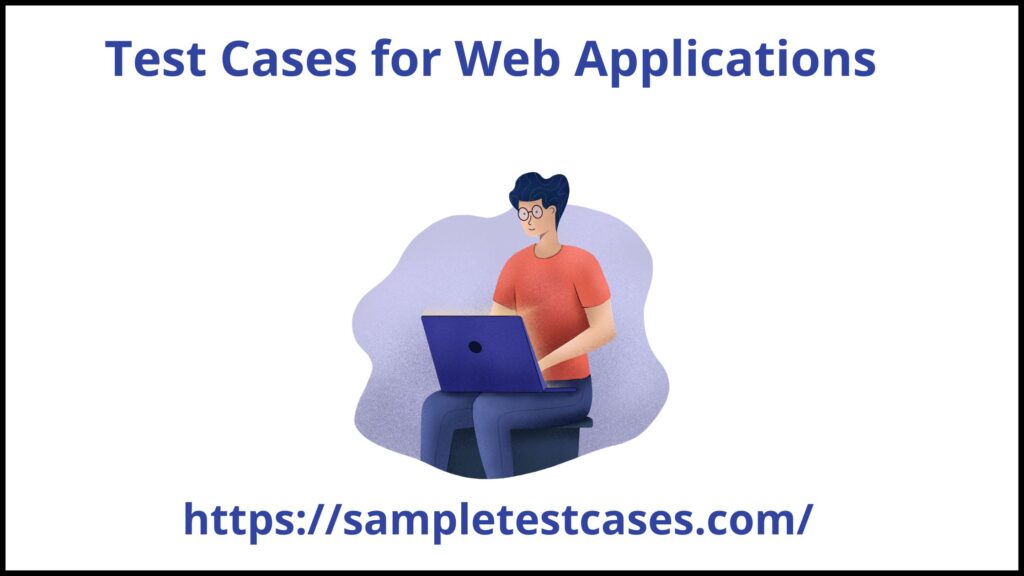This article, provides a comprehensive guide to creating test cases for web applications, outlining the critical areas to cover during the testing process. In the digital age, web applications play a pivotal role in our daily lives. From online shopping and social networking to banking and productivity tools, web applications have become an integral part of the modern world. However, to ensure the reliability, security, and usability of these web applications, rigorous testing is essential.
Test Cases for Web Applications (Web Applications testing)
Functionality Testing
- Verify that all links on the website are working correctly.
- Check that user registration and login functionality work as expected.
- Test the search functionality to ensure it returns relevant results.
- Verify that forms submit data correctly to the database.
- Test the functionality of any interactive elements like buttons, dropdowns, and sliders.
- Confirm that user-generated content (e.g., comments, reviews) is displayed and updated accurately.
Usability Testing
- Ensure that the website layout and design are user-friendly and responsive across different devices and browsers.
- Verify that navigation menus are intuitive and easy to use.
- Check for clear and concise error messages when users enter incorrect data.
- Test the loading times of web pages to ensure they are within acceptable limits.
- Validate that the font sizes and contrast ratios meet accessibility standards.
- Confirm that the website is readable and usable without JavaScript enabled.
Security Testing
- Check for Cross-Site Scripting (XSS) vulnerabilities by injecting script tags into input fields.
- Verify that user authentication and authorization are implement securely.
- Test for session management issues, such as session fixation or session timeout.
- Perform a security scan to identify common vulnerabilities like open ports or exposed server information.
- Test for file upload vulnerabilities by attempting to upload malicious files.
Performance Testing
- Test the website’s performance under various levels of traffic (load testing).
- Verify that the website can handle simultaneous user interactions (concurrency testing).
- Monitor server response times and check for any slow-loading resources.
- Test the website’s performance on low-bandwidth connections.
- Evaluate the caching mechanisms for static resources (images, stylesheets) to improve load times.
Compatibility Testing
- Test the web application on different browsers (Chrome, Firefox, Safari, Edge) to ensure cross-browser compatibility.
- Verify that the application works on various operating systems (Windows, macOS, Linux).
- Test the web application on different mobile devices (smartphones and tablets) and screen sizes.
- Ensure compatibility with assistive technologies for accessibility (screen readers, voice recognition).
Database Testing
- Confirm that data is stored accurately in the database after user interactions.
- Test data retrieval to ensure that the correct information is displayed on web pages.
- Check the database for data consistency and data integrity.
- Verify that database queries are optimized for performance.
Content Testing
- Ensure that all website content, including text, images, and multimedia, is up to date and accurate.
- Test for broken images and missing alt text for accessibility.
- Verify that all copyright and legal information is correctly displayed in the footer.
Integration Testing
- Test third-party integrations (e.g., payment gateways, social media APIs) to ensure they function correctly.
- Confirm that user data is synchronized with external systems if required.
- Verify that data flows correctly between different modules or components of the web application.
Recovery Testing
- Simulate server crashes or database failures to test the web application’s ability to recover and resume normal operation.
- Verify that backups are regularly performed and can be successfully restored.
Localization and Internationalization Testing
- Test the web application with different language settings to ensure that translations are accurate and culturally sensitive.
- Check for date and time format compatibility in different regions.
Conclusion
Effective test Cases for web applications testing is essential to ensure a seamless user experience, protect user data, and maintain the application’s integrity. By incorporating the test cases outlined in this comprehensive guide, development teams can confidently deliver high-quality web applications that meet user expectations and industry standards. Remember that testing should be an ongoing process, evolving with each application update to maintain its reliability and security.
- Test Cases For Banking Application
- Test Cases For Online Book Store
- Test Cases For Hotel Booking System
- Test Cases For Online Food Ordering System
- Test Cases For Facebook Login Page
- Test Cases For Shopping Cart
- Test Cases For Login Page
- Test Cases For Payment Gateway
- Test Cases For Ecommerce Website
- Test cases for Gmail Login Page
- Test Cases For Mobile Application
- Test Cases for Registration Page