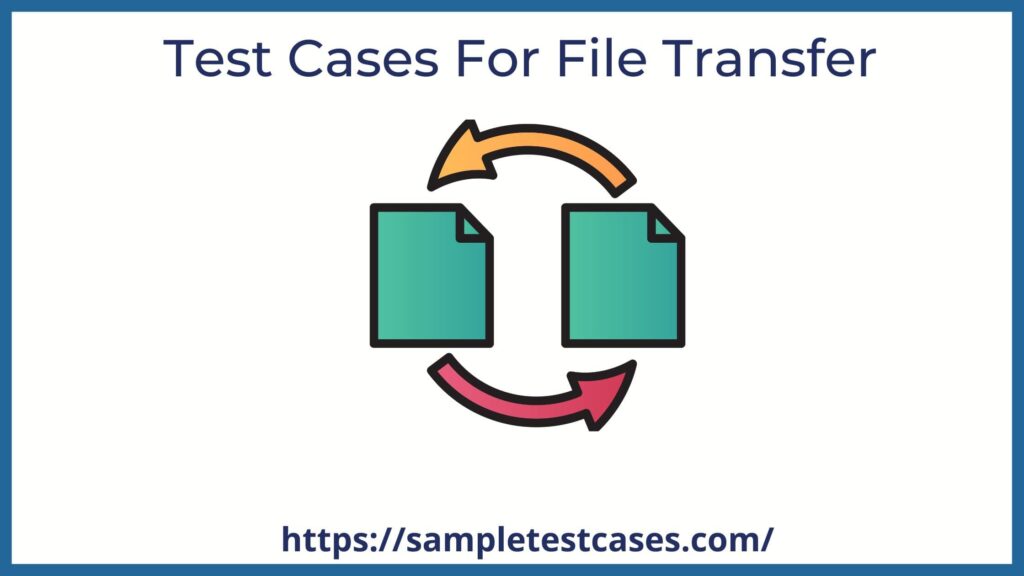File transfer is a critical feature for many software applications, especially those that deal with large amounts of data. Whether it’s uploading files to a cloud storage service, sharing files with other users, or backing up data, file transfer must be reliable, secure, and efficient. However, testing file transfer functionality can be challenging, as there are many variables to consider, such as file size, format, and network connectivity. In this blog post, we will discuss some test cases for file transfer that can help you ensure that your file transfer functionality is working correctly and delivering the best possible user experience.
Test Cases For File Transfer
- File transfer speed: Verify the measuring the time it takes to transfer a file of a certain size to ensure that it meets the required transfer speed.
- File size limitation: Verifying the maximum and minimum file size that the system can handle.
- File format compatibility: Verifying the ability of the system to transfer files in different formats such as text, image, audio, and video.
- File transfer interruption: Verifying the system’s ability to resume a file transfer after an interruption such as a network failure or power outage.
- File transfer protocol: Verifying the system’s ability to transfer files using different protocols such as FTP, SFTP, HTTP, and HTTPS.
- File transfer security: Verifying the system’s ability to encrypt files during transfer and to authenticate the sender and receiver.
- Error handling: Verifying the system’s ability to handle errors such as file not found or insufficient permissions during transfer.
- File transfer concurrency: Verifying the system’s ability to transfer multiple files at the same time.
- File transfer validation: Verifying the system’s ability to validate the integrity of the transferred file after it has been received.
- File transfer to different devices: Verifying the system’s ability to transfer files to different devices such as computers, smartphones, and tablets.
Conclusion
File transfer is a critical function for many software applications, and ensuring its quality is essential for maintaining user trust and confidence. By using the test cases we have discussed in this blog post, you can test your file transfer functionality thoroughly and identify any issues or inefficiencies that may affect its performance. By taking the time to test your file transfer functionality, you can deliver a more reliable and secure experience to your users, which ultimately helps to improve the value and effectiveness of your application.
1.Test Cases For Fund Transfer