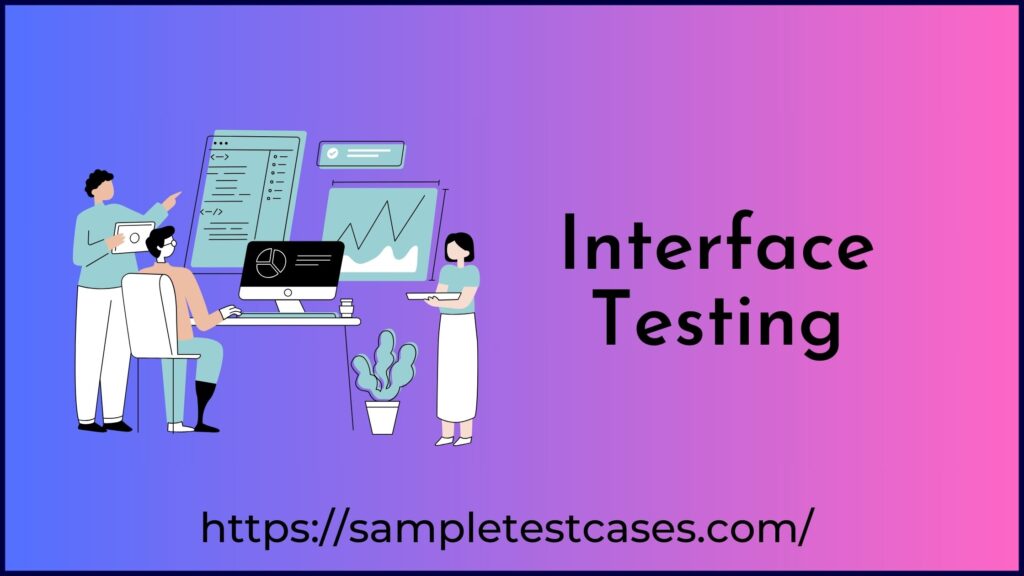In this article, we’ll explore what interface testing is, why it’s essential, common types, best practices, and how to execute it effectively. In the intricate world of software development, the ability of different software components to communicate and interact seamlessly is crucial. To guarantee that these connections work as intended, developers employ a dedicated testing approach known as “Interface Testing.”
What is Interface Testing?
Definition: Interface testing is a method of evaluating the interactions and data exchange between various components, modules, or systems within a software application. It focuses on verifying that interfaces, which serve as bridges between these entities, perform their functions correctly, communicate effectively, and handle data transfer accurately.
Interface testing is not limited to traditional user interfaces but encompasses various types of interfaces within software systems, including:
- User Interfaces (UI): Testing the graphical elements and user interactions in web applications, mobile apps, or desktop software.
- Application Programming Interfaces (APIs): Ensuring that APIs correctly transmit data and perform their functions, often through web services or RESTful APIs.
- Database Interfaces: Validating the interactions between the software application and databases, including data retrieval, storage, and manipulation.
- Hardware Interfaces: Testing interactions between software and hardware components, such as device drivers, sensors, or external devices.
Importance of Interface Testing
This testing holds significant importance in software development for several reasons:
- Integration Assurance: It verifies that components integrate smoothly and correctly, preventing issues that may arise when different parts of the system interact.
- Data Accuracy: Ensures that data transfer between components is accurate, avoiding data corruption or loss.
- Functional Integrity: Validates that the functions performed by interfaces meet the specified requirements and operate as expected.
- User Experience: For UI interfaces, this testing is essential in guaranteeing a user-friendly and consistent experience.
- Compatibility: Ensures that interfaces are compatible with various platforms, browsers, devices, or third-party systems.
- Security: Tests interfaces for vulnerabilities and potential security breaches, protecting sensitive data.
Common Types of Interface Testing
- User Interface (UI) Testing: Focuses on the visual and interactive aspects of the software. It checks that the user interface elements, such as buttons, forms, and navigation, function correctly.
- API Testing: Evaluates the functionality and data exchange capabilities of APIs, including testing requests, responses, and error handling.
- Database Interface Testing: Ensures that data is accurately stored, retrieved, and manipulated in the database and that queries and transactions are executed correctly.
- Hardware Interface Testing: Verifies interactions between software and hardware components, such as printers, sensors, or external devices, to ensure proper communication.
- Command Line Interface (CLI) Testing: Focuses on testing software that relies on a command line interface, ensuring that command inputs and outputs are handled correctly.
Best Practices for Interface Testing
To execute interface testing effectively, consider these best practices:
- Requirements Verification: Understand the requirements for each interface and create test cases that align with these specifications.
- Data Validation: Validate data exchanged between interfaces to ensure accuracy, consistency, and integrity.
- Boundary Testing: Test the boundaries and limits of input and output values to identify potential issues.
- Error Handling: Assess how interfaces handle errors and exceptions, verifying that they provide appropriate error messages and responses.
- Compatibility Testing: Test interfaces across various environments, browsers, devices, or platforms to ensure compatibility.
- Security Testing: Perform security assessments to identify and mitigate vulnerabilities, such as SQL injection or cross-site scripting (XSS).
- Automation: Utilize automation tools and scripts to streamline repetitive interface testing tasks and enhance efficiency.
Executing Interface Testing Effectively
Here’s a step-by-step guide to conducting effective interface testing:
- Planning: Begin by defining the scope of this testing, including the types of interfaces to be tested and the testing objectives.
- Test Case Creation: Develop comprehensive test cases that cover various scenarios, including normal operations, boundary cases, and error conditions.
- Test Environment Setup: Set up the required test environment, including any test data, configurations, and tools.
- Testing Execution: Execute the test cases systematically, following the defined test plan. Record the outcomes, including any defects or issues identified.
- Defect Reporting: Document and report any defects, providing detailed information about the problem, steps to reproduce, and expected behavior.
- Regression Testing: After defects are fixed, perform regression testing to ensure that the interface changes do not introduce new issues.
- Automation: Consider automating this testing for repetitive or critical scenarios to save time and resources.
- Continuous Improvement: Regularly review and update interface test cases to adapt to changes in the software and evolving requirements.
Challenges in Interface Testing
- Dynamic Data: Handling dynamic data, such as real-time updates in web applications, can be challenging. Test data must reflect the dynamic nature of the application to ensure accurate testing.
- Complex Integrations: In large and complex software systems, there may be multiple layers of interfaces and dependencies, making it challenging to trace and test all interactions effectively.
- Scalability: Ensuring that interfaces perform well under different load conditions and can scale to accommodate growing user bases can be complex.
- Security: This testing should include thorough security testing to identify vulnerabilities and ensure that data is protected.
- Cross-Browser and Cross-Device Testing: For UI interfaces, testing across various browsers, devices, and screen sizes is crucial to ensure a consistent user experience.
Tools for Interface Testing
- Selenium: A popular open-source tool for automating web browser interactions, useful for UI interface testing.
- Postman: A tool for API testing, enabling the creation and execution of API requests and tests.
- JMeter: An open-source tool for performance and load testing of interfaces, including APIs and web services.
- SoapUI: Specifically designed for testing web services and APIs, it offers features for functional and load testing.
- TestComplete: A comprehensive UI and API testing tool that supports cross-browser and cross-device testing.
- Cypress: A modern JavaScript-based testing framework designed for end-to-end UI testing of web applications.
- Appium: An open-source automation tool for mobile applications, suitable for UI interface testing on Android and iOS devices.
Conclusion
Interface testing is a critical component of software quality assurance that ensures the seamless communication and interaction between various software components, modules, or systems. By focusing on different types of interfaces and adhering to best practices, development teams can enhance software reliability, user experience, and security while minimizing the risk of integration-related issues. This testing is an essential step in delivering high-quality software that meets or exceeds user expectations.
- GUI Testing
- Continuous Performance Testing
- SaaS Testing
- SQL Query Interview Questions
- Manual Testing Interview Questions
- SQL Interview Questions for Data Analysts
- QA Interview Questions
- Exploratory Testing In Agile
- Exploratory Testing
- Usability Testing
- Performance Testing
- Regression Testing
- CRM Testing
- User Acceptance Testing