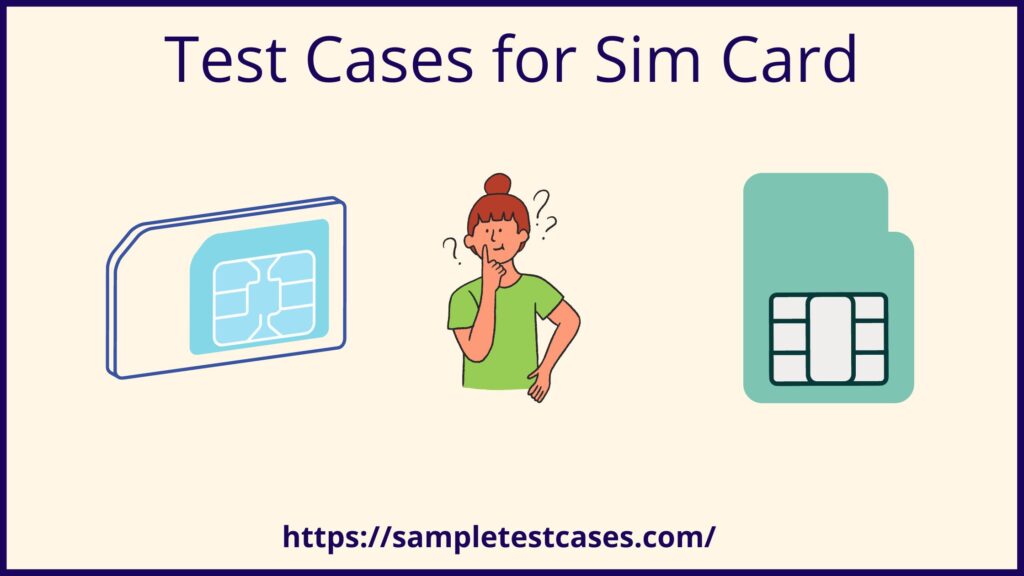SIM cards are essential components in modern mobile devices, providing access to a range of features and services, including voice and data communication, messaging, and internet access. In this blog post, we will explore some of the positive and negative test cases that can be executed to ensure the proper functionality of SIM card.
Positive Test Cases For Sim Card
- Verify the correct type of SIM card: Insert the SIM card into the device and check if the device recognizes the correct type of SIM card, such as micro-SIM, nano-SIM, or standard SIM.
- Verify SIM card activation: Insert the SIM card into a device and verify that it has been activated by checking the device’s signal strength and ensuring that the device can make and receive calls, send and receive messages, and access the internet.
- Verify PIN functionality: Insert the SIM card into the device and check if the device prompts for a PIN. Enter the correct PIN and verify that the device allows access to the SIM card’s features.
- Verify network connectivity: Insert the SIM card into the device and verify that the device can connect to the network, including checking signal strength, data transfer speed, and availability of network features.
- Verify international roaming functionality: Insert the SIM card into a device and test international roaming functionality by checking if the device can connect to a foreign network and access network features.
- Verify SMS and MMS functionality: Insert the SIM card into a device and verify that it can send and receive SMS and MMS messages.
- Verify Voicemail functionality: Insert the SIM card into a device and test the voicemail feature by leaving and receiving a voicemail message.
- Verify call forwarding functionality: Insert the SIM card into a device and test the call forwarding feature by forwarding calls to another phone number.
- Verify data usage functionality: Insert the SIM card into a device and test data usage by accessing the internet and verifying that data usage is tracked accurately.
- Verify SIM card replacement functionality: Replace an existing SIM card with a new one and verify that the new SIM card can be activated and all features work properly.
Negative Test Cases For Sim Card
- Invalid SIM type: Insert a SIM card that is not compatible with the device and verify that the device does not recognize the SIM card.
- Incorrect SIM card activation: Insert a SIM card into a device but do not activate it. Verify that the device cannot make calls, send messages, or access the internet.
- Invalid PIN: Enter an incorrect PIN several times and verify that the SIM card gets locked and the device prompts for the PUK code.
- Poor network connectivity: Insert the SIM card into a device and test in an area with poor network coverage. Verify that the device does not work properly or cannot connect to the network.
- Invalid international roaming: Insert the SIM card into a device and test international roaming by attempting to use a foreign network that is not supported by the SIM card. Verify that the device does not work or cannot access network features.
- Malfunctioning SMS/MMS: Insert the SIM card into a device and test sending and receiving SMS/MMS messages using an incompatible messaging app. Verify that the messaging feature does not work or causes the device to malfunction.
- Non-functional voicemail: Insert the SIM card into a device and test the voicemail feature by attempting to leave or receive a voicemail message while the device is offline or in airplane mode. Verify that the voicemail feature does not work properly.
- Call forwarding failure: Insert the SIM card into a device and test call forwarding by forwarding calls to an invalid phone number or an out-of-service phone. Verify that the call forwarding feature does not work or causes the device to malfunction.
- Invalid data usage: Insert the SIM card into a device and test data usage by exceeding the data limit or by using data-intensive apps that are not compatible with the SIM card. Verify that the data usage feature does not work properly or causes the device to malfunction.
- Invalid SIM replacement: Replace an existing SIM card with an invalid or damaged SIM card and verify that the device cannot recognize or use the new SIM card.
Conclusion
Properly testing SIM cards is essential for ensuring their compatibility with different devices and networks, and ultimately delivering reliable and functional mobile communication services to users. Through rigorous testing of positive and negative test cases, we can ensure that SIM cards are functional, reliable, and meet the required standards for deployment1.
1.Test cases for Mobile Application