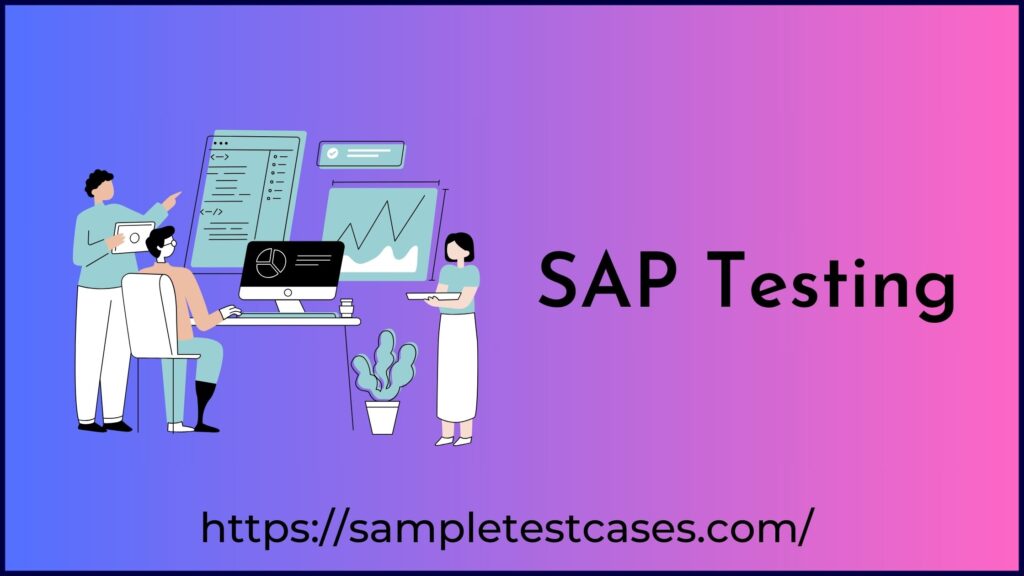In this article, we will delve into the world of SAP Testing, exploring its importance, methodologies, best practices, and its role in safeguarding business-critical processes. In today’s fast-paced business world, organizations rely on Enterprise Resource Planning (ERP) systems like SAP to streamline operations, manage data, and drive efficiency. However, ensuring the reliability and functionality of these complex systems is a critical task. This is where SAP Testing comes into play.
What is SAP Testing?
SAP Testing refers to the process of systematically evaluating SAP (Systems, Applications, and Products) applications to ensure that they function correctly and meet business requirements. SAP is a comprehensive suite of software solutions used in various business processes such as finance, human resources, procurement, and more. Given its critical role in business operations, testing SAP implementations is imperative to identify and rectify issues before they impact productivity and decision-making.
Importance of SAP Testing
- Business Continuity: SAP systems often serve as the backbone of an organization’s business operations. Testing ensures that critical functions run smoothly without disruptions, safeguarding business continuity.
- Data Integrity: Accurate and consistent data is essential for informed decision-making. This testing helps maintain data integrity by identifying data inconsistencies and inaccuracies.
- Compliance: Many industries have strict regulatory requirements. This testing ensures that the system complies with industry-specific regulations and standards.
- Cost Efficiency: Early detection and resolution of issues through testing reduce the cost of fixing defects in production.
SAP Testing Methodologies
- Functional Testing: This type of testing validates that the SAP system functions according to business requirements. It includes testing various SAP modules like Finance (FI), Materials Management (MM), and Sales and Distribution (SD).
- Integration Testing: Ensures that different SAP modules and external systems integrate seamlessly. It involves testing data flow and transactions between modules.
- Performance Testing: Validates the system’s performance under different load conditions. This includes stress testing, load testing, and scalability testing.
- Security Testing: Focuses on safeguarding sensitive data and ensuring that user access is controlled and secure. It includes user role testing and vulnerability assessments.
- Regression Testing: Ensures that changes or upgrades to the SAP system do not break existing functionality. It involves running a set of predefined test cases.
Best Practices in SAP Testing
- Test Planning: Develop a comprehensive test plan outlining objectives, scope, resources, and timelines. Collaborate with business stakeholders to understand requirements.
- Test Data Management: Create realistic test data that mimics actual business scenarios, including various inputs and edge cases.
- Test Automation: Implement test automation for repetitive and critical test scenarios. Automation tools like SAP Test Acceleration and Optimization (SAP TAO) can streamline this process.
- User Training: Ensure that SAP end-users are adequately trained to use the system. Training also includes preparing users for any changes resulting from system upgrades or enhancements.
- Collaboration: Foster collaboration between testing teams, SAP administrators, developers, and business users to address issues promptly.
- Performance Monitoring: Continuously monitor the system’s performance and response times, identifying and resolving performance bottlenecks.
SAP Testing Challenges
- Complexity: SAP systems are intricate and have numerous dependencies, making testing a challenging endeavor.
- Data Volume: Handling vast amounts of data in SAP systems can be daunting, requiring careful management during testing.
- Customization: Many organizations customize SAP implementations to meet their specific needs, increasing the complexity of testing.
- Upgrade Testing: SAP regularly releases updates and patches. Testing these changes without disrupting ongoing operations is a significant challenge.
Types of SAP Testing
- Unit Testing: Focused on testing individual components or units of custom code within the SAP system. This ensures that custom developments meet their intended functionality.
- User Acceptance Testing (UAT): Conducted by end-users to validate that the SAP system aligns with their business needs and processes. UAT ensures that the system meets the user’s expectations.
- Regression Testing: Ensures that existing functionality remains unaffected after system upgrades, enhancements, or custom code changes.
- Localization Testing: Validates the SAP system’s compatibility with different languages, regions, and currencies to support global business operations.
- Upgrade Testing: Ensures a smooth transition when upgrading to a newer SAP version or applying patches and updates.
SAP Testing Tools
- SAP Solution Manager: An integrated platform that includes various testing and quality management tools, facilitating end-to-end testing processes.
- HP ALM (Application Lifecycle Management): Provides test management and automation capabilities, including integrations with SAP-specific tools.
- SAP TAO (Test Acceleration and Optimization): A tool designed specifically for automating SAP application testing, accelerating test script creation.
- SAP CBTA (Component-Based Test Automation): Allows testers to create and manage test cases using components, enhancing test reusability.
Continuous Testing in SAP
In the era of Agile and DevOps, this testing is evolving to embrace continuous testing practices. This involves:
- Continuous Integration (CI): Running automated SAP tests whenever new code is committed to the repository to ensure that changes do not introduce defects.
- Continuous Deployment (CD): Automating the deployment of SAP changes after they pass various stages of testing, streamlining the release process.
Security Testing in SAP
Given the critical nature of SAP systems, security testing is paramount. It involves assessing user access controls, encryption, vulnerability assessments, and penetration testing to identify and mitigate security risks.
SAP Testing in the Cloud
Many organizations are adopting cloud-based SAP solutions. Testing in the cloud requires adjustments to testing strategies to account for the different environment and infrastructure. Cloud-based testing tools can help facilitate this transition.
SAP Testing and DevOps
Integrating this testing into a DevOps pipeline allows for continuous testing and faster feedback loops. Automated testing and collaboration between development and operations teams are key to successful this testing in a DevOps context.
SAP Testing Environments
- Development Environment: Where developers create and modify SAP applications and custom code.
- Quality Assurance (QA) Environment: A mirror of the production environment used for testing. It should closely mimic the production environment’s configuration and data.
- Staging Environment: A pre-production environment where final testing is performed before changes are promoted to the production environment.
- Production Environment: The live environment where the SAP system runs and supports actual business operations.
SAP Testing Documentation
- Test Strategy: An overarching document outlining the testing approach, objectives, scope, and resources for this testing.
- Test Plan: A detailed document that specifies the testing scope, schedule, resources, and responsibilities for each testing phase.
- Test Cases: Detailed descriptions of individual test scenarios, including inputs, expected outcomes, and steps to execute.
- Test Data: Documentation specifying the test data requirements, data sources, and data generation methods for testing.
- Defect Reports: Records of defects found during testing, including descriptions, severity, steps to reproduce, and resolutions.
Challenges and Solutions in SAP Testing
- Data Management: Managing and creating test data can be complex in this testing. Solutions include data masking, data anonymization, and using data extraction and loading tools.
- Complexity of Business Processes: SAP systems often handle intricate business processes. Testing requires a deep understanding of these processes, necessitating close collaboration with business users.
- Custom Code: Custom developments in SAP systems require specialized testing to ensure they align with business requirements.
- Performance Testing: The complexity of SAP systems makes performance testing challenging. Solutions include load testing, performance tuning, and monitoring tools.
- Upgrades and Patches: Regular SAP updates require thorough testing to ensure that existing functionality is not affected. Automated regression testing can streamline this process.
SAP Testing Compliance
The SAP systems are often used in industries with strict compliance requirements, such as pharmaceuticals, finance, and healthcare. This testing must adhere to these regulations, and audit trails should be maintained to demonstrate compliance.
SAP Testing and Business Continuity
Robust this testing helps ensure business continuity by identifying and mitigating potential issues before they impact critical operations. Continuity testing, including disaster recovery testing, is essential to safeguard against unexpected disruptions.
SAP Testing and User Training
End-user training should align with this testing efforts. Proper training helps users understand system changes, reducing the likelihood of user-related issues post-implementation.
Conclusion
SAP Testing is an essential part of maintaining the reliability and functionality of enterprise SAP systems. By adopting best practices and methodologies, organizations can ensure that their SAP implementations meet business requirements, comply with regulations, and deliver a seamless experience to users. As SAP systems continue to evolve, robust testing processes will remain a cornerstone of successful ERP implementations.
- SAP Testing Interview Questions
- Agile Testing
- GUI Testing
- Continuous Performance Testing
- SaaS Testing
- SQL Query Interview Questions
- Manual Testing Interview Questions
- SQL Interview Questions for Data Analysts
- QA Interview Questions
- Exploratory Testing In Agile
- Exploratory Testing
- Usability Testing
- CRM Testing
- User Acceptance Testing